vgm feature
Garage Jobsheets
Take your workshop management up a gear with custom jobsheets.
Print out an overview of the job.
Quickly add parts and labour.
Garage jobsheet to invoice with one click.
Take your workshop management up a gear with custom jobsheets.
With Virtual Garage Manager (VGM), you can create detailed jobsheets and job cards. These will give a complete overview of a job at a glance.
This essential tool has been optimised within VGM to work better than ever before. Whether you’re tracking parts, labour, or customer details, this powerful tool has been enhanced to ensure seamless integration with your workflow. Say goodbye to manual processes – with VGM, you can generate a fully completed job card in just seconds.
Our intuitive system makes it easy for technicians to access a well-formatted garage job card that is clear, simple, and easy to digest at a glance.
Each job card provides all the essential information needed, from customer details to vehicle specifications. This ensures your team is always informed and ready to deliver high-quality service.
Additionally, the job card includes a clear breakdown of every task required, including notes, comments, and important advisories (like the customer’s vehicle collection time). This detailed, need-to-know information allows your team to stay organized and on top of every job.
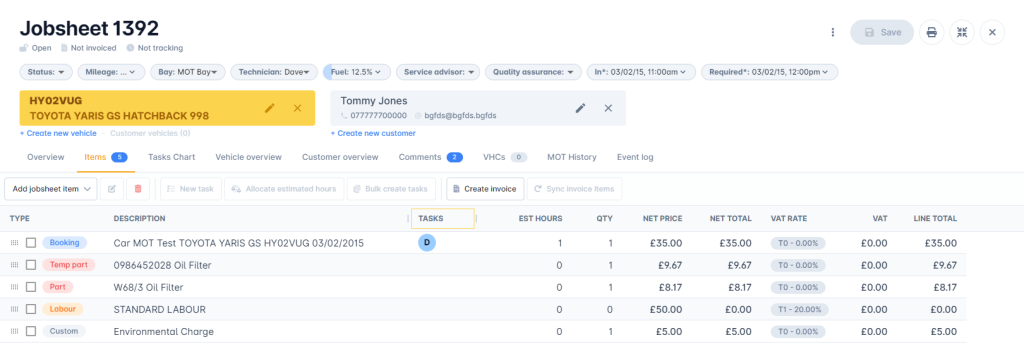
Our jobsheets go beyond just listing the work to be done. They offer a complete overview of what’s required to finish the job, from the necessary parts to whether they need to be ordered.
Technicians can easily track what’s needed, preventing delays and ensuring the smooth execution of every task. Additional key information included in the jobsheet might be estimated time of completion, customer preferences, and even technician assignments, providing a full-circle view of the job from start to finish.
While having online access to your job cards is invaluable, we understand that sometimes a printed version can be just as important.
With VGM, not only can you access job cards online, but you can also print them out for convenient use in the garage. This is especially handy when you can’t be near a screen, or for keeping a physical sheet with the vehicle itself.
The printed version ensures you have better visibility of the work in progress, helping to avoid confusion and streamline the process
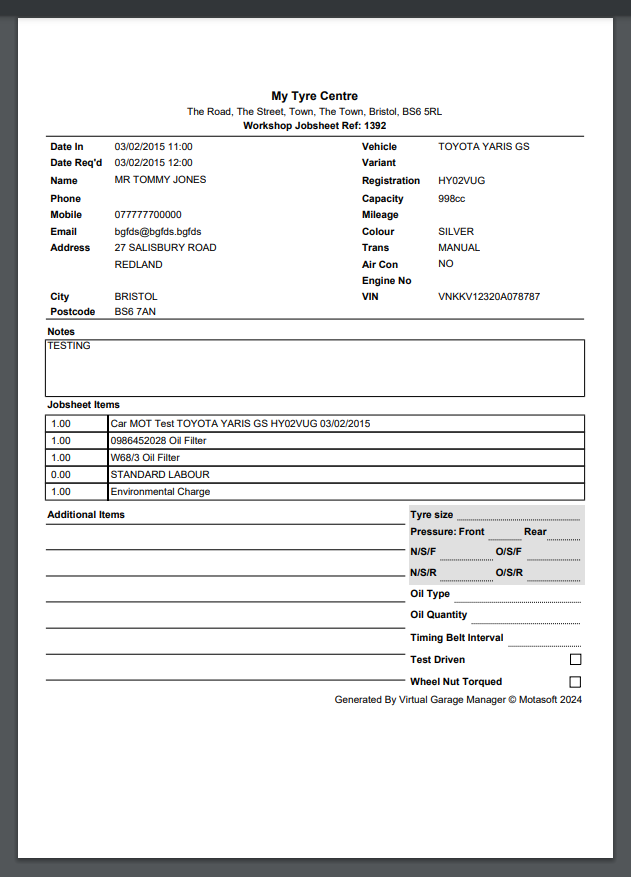
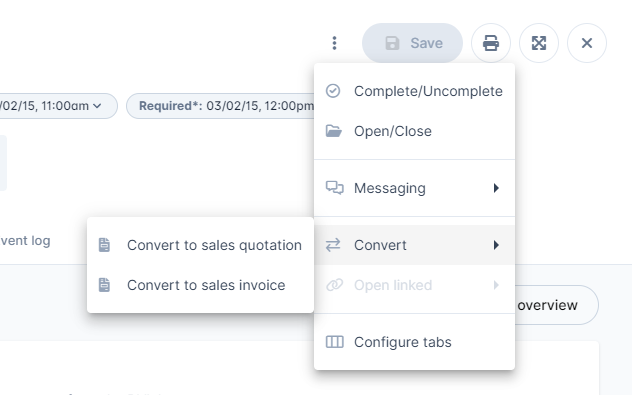
After your technicians complete the work, the last thing they need is to deal with complicated, time-consuming paperwork.
That’s why we’ve prioritized making this part of the process as simple as possible. With just a few clicks, your team can mark the job as complete, saving time and effort that can be better spent elsewhere. But we didn’t stop there.
VGM also allows you to convert a completed jobsheet into a sales invoice with a single click. This feature automatically pulls all essential details from the job, ensuring accurate billing while eliminating manual entry errors.
This means faster invoicing for you and a smoother experience for your customers.
Yes, as part of the setup process we will build you a custom jobsheet template tailored to your business. Whether that involves adapting one of our templates or replicating one of yours.
We do indeed, see our vgm technician app for more information