The integration allows VGM users to order GSF parts directly from jobsheets, quotations and sales invoices. This feature helps garages say goodbye to manual part searches and time-consuming ordering processes. The tool helps them quickly identify, select, and order the exact parts needed – all from within VGM.
By integrating GSF with Haynes Technical Data, VGM can now swiftly identify the required labour times and precise parts list for any job, generate a basket within GSF, and place an order within seconds. This drastically cuts admin times, enabling garages to provide accurate quotations and enhancing customer service.
The Key Benefits for Garages
- Time-Saving Automation: Directly order parts from jobsheets, invoices, or quotes with just a few clicks.
- Increased Accuracy: Eliminate manual entry and ensure the right parts are ordered every time.
- Improved Profitability: Focus more time on completing jobs and servicing customers, driving higher efficiency.
Andrew Burgess, Managing Director of Motasoft, commented: “We’re committed to providing garages with the best tools to simplify their operations and boost their bottom line. This latest integration with GSF Car Parts brings convenience and reliability to every stage of the workflow.”
Alistair Preston, Chief Customer Office at GSF Car Parts, said: “We’re always looking for ways to support garages and boost workshop efficiency. This integration with Motasoft’s Virtual Garage Manager will give their customer base access to our new catalogue and ever-growing range of quality parts. Supporting streamlined ordering is a priority for us as it enhances productivity for both the garages and our 194-strong national branch network. We’re proud to partner with Motasoft to deliver this innovative solution and help our customers focus on growing their businesses.”
Get Started Today
You can access these incredible new features today and join over 1000 other garages currently using VGM. If you would like to learn more about VGM and how it can benefit your garage, book a demo today.
Already a VGM customer? Message us within VGM to learn more about update 3.11 and this new GSF Car Parts integration.
]]>Our latest VGM update is here! Our team has been busy creating the new features you have been asking for. We have also been improving some existing features to enhance your overall experience. We’re excited to share these with you and to see the impact that they will have on your businesses.
GSF Car Parts Integration
Our latest update introduces an integration with GSF Car Parts. This is a major change and can massively impact how you and your team use VGM, saving you time and increasing your profits.
Users can now order GSF parts directly from jobsheets and sales invoices – say goodbye to having to manually find and order parts! You will also be able to order parts through Haynes Technical Data – this means VGM will tell you what parts are needed for the vehicle and will help you quickly and simply order it.
Enhanced Technical Data
Our technical data functionality has been significantly expanded. Users can now browse and add repair times, manufacturer servicing, and more to jobsheets, invoices, and quotes.
New features include VESA, management systems, and smart links, with additional error-handling settings for enhanced data validation.
By integrating our Technical Data tools with GSF car parts, we have given you the ability to order parts directly from jobsheets, invoices, or quotes. This has made it incredibly easy to order the correct parts you need for a job in just a few clicks.
This massively simplifies the process and saves you and your team time. You will also be able to create a service checklist based on the selected items.
Customer Media
This is a game-changing feature that everyone has been waiting for! We have added a new media component that allows users to attach photos, videos, and PDFs to customers. This could include adding insurance documents or MOT certificates to customers’ records.
Users will be able to browse the stored items against customers, giving you a full view of current and historical work. This tool is accessible from various areas, such as customers, jobsheets, and sales quotations.
This will be available for users with the media package. If you would like to add the media package to your VGM subscription, please get in touch.
Parts, Tyres & Purchases
New grids for parts and tyres allow users to search, edit, and manage inventory easily. The new Part History tab and enhanced purchasing options simplify tracking costs and profits when adding parts to documents.
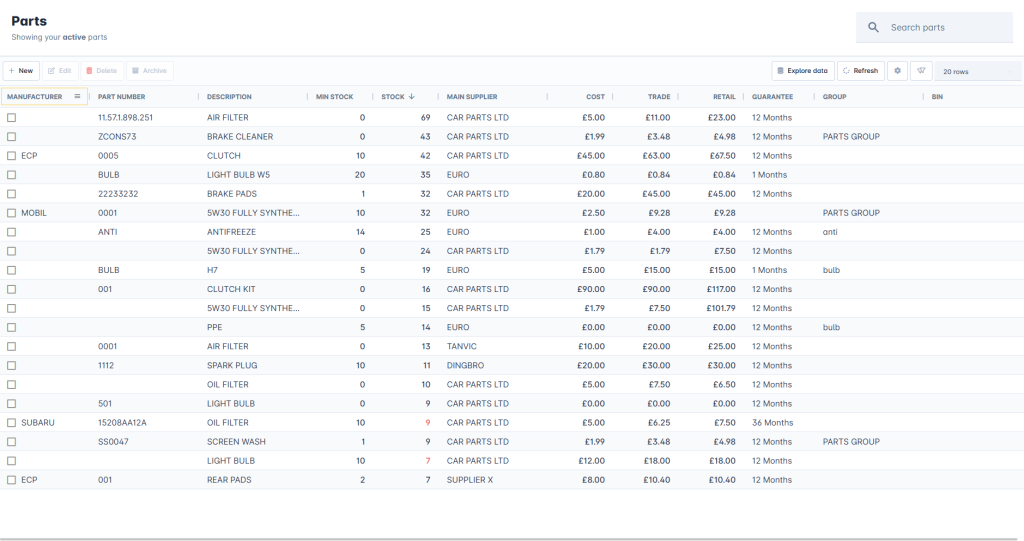
Sales Quotations
Sales quotations have been improved with added fields like expiry dates, statuses, and comments. Users can now manage quotes more efficiently with additional information in the header and a dedicated notes section.
Jobsheets
Jobsheets now allow users to mark items as ‘Complete’ for easier tracking. While a visual-only feature, it provides a simple solution for businesses with straightforward workflows.
Customer Features
We’ve added features to manage customer communication consent more effectively, including a communication consent tab and consent card. We have also added warnings for when a customer exceeds their credit limit. A new tab for queued outbound messages makes sure you have full viability.
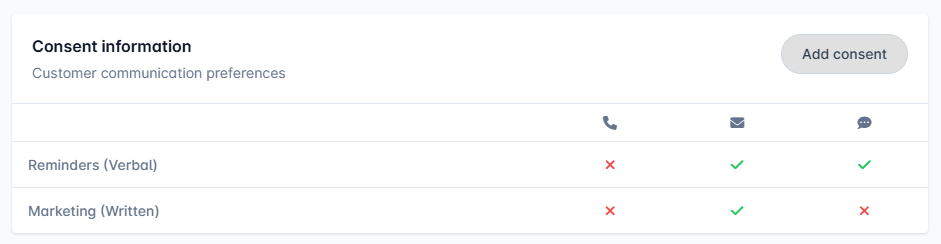
Scheduler Improvements
The scheduler has received some TLC to improve it even further. The new update includes configurable options, like customisable colours for technician statuses and a ‘Today’ button for quick navigation. User-friendly tweaks include remembering selected dates and day names. You can now also assign a jobsheet status or delete tasks via intuitive context menus.
Service Checklists
When creating a manufacturer service, a service checklist is now automatically generated. This feature streamlines service processes and will be extended to the app in future updates.
General Updates
Grids now remember filters and document totals are standardized across footers. Additionally, you can now create sales quotations directly from bookings, improving efficiency across workflows.
Get ready for the future of VGM
These updates deliver a more intuitive, feature-rich experience, making VGM 3.11 the most advanced version yet! If you want to see more of the future of VGM or would like to shape its future, you could join us as a beta tester.
You will get a first look at all our upcoming features and improvements and will be able to give your feedback directly to our team. For more information, please drop us a message directly in VGM or email us at [email protected] – we can’t wait to hear from you!
]]>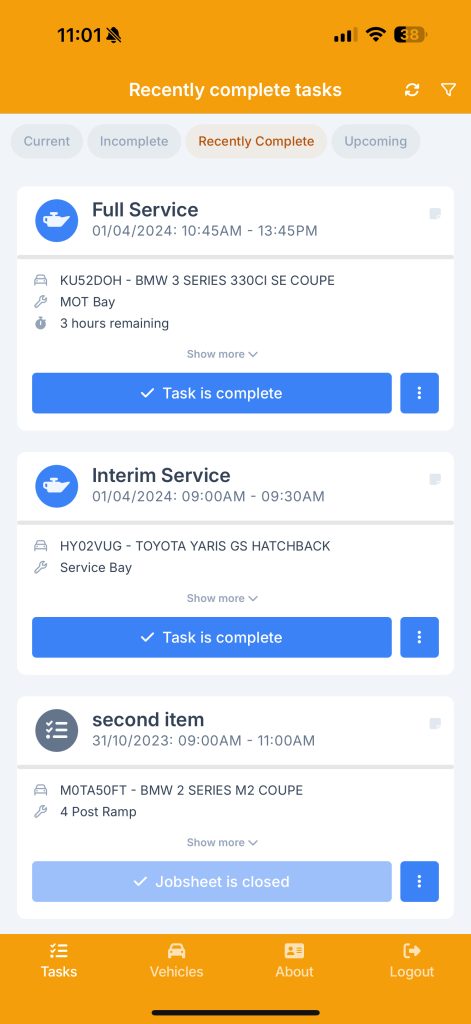
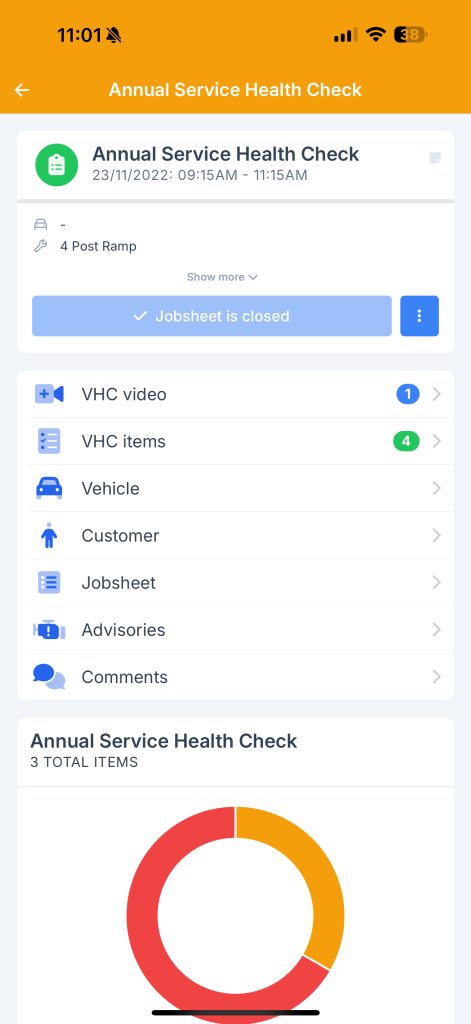
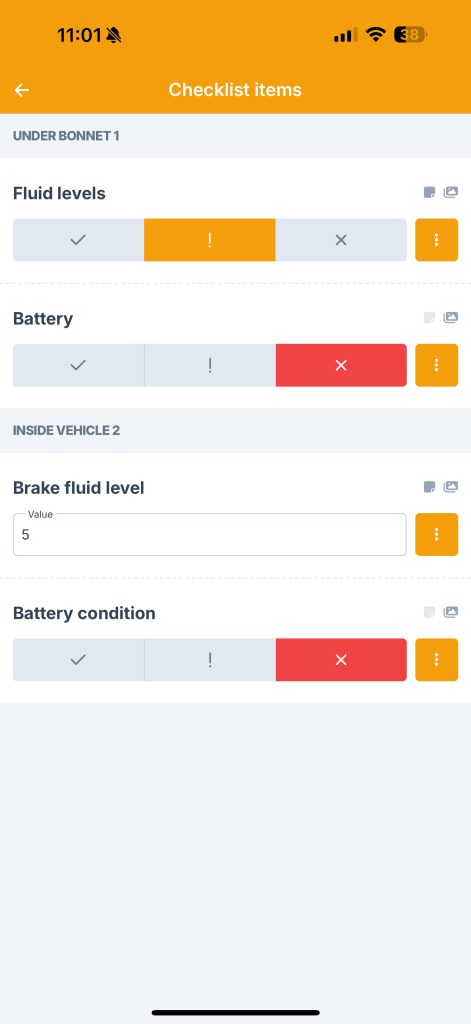
What’s New?
The new Technician App (PWA) brings you:
- Immediate Access: Start using the app today at vgmtechnician.app. Just log in with the same credentials you use for the current technician app.
- Faster Updates: The new app allows us to add new features and improvements much quicker than before.
- Quality of Life Changes: The first version includes:
- Improved app stability.
- Enhanced camera functionality.
- A better vehicle search experience.
- Smarter, more helpful notifications.
- Access the app from desktop machines.
Need Help Getting Started?
If you’d like assistance setting up the new app (PWA), our support team is here to help! Simply drop us a message, and we’ll guide you through the process.
Have Feedback or Issues?
We’re committed to making this transition smooth for you. If you encounter any issues or have suggestions, please let us know by messaging our support team via the in-app chat. Your feedback helps us improve!
What’s Next?
In the coming months, we’ll replace the app currently in the app stores with this new app (PWA). But don’t worry — the same great features will be available in all versions, and the transition will be seamless.
Why Switch to the New App Now?
The new app (PWA) is ready for you! Simply visit vgmtechnician.app to get started. The app will guide you through installing it directly onto your device in just a few seconds.
Switching now means you can take advantage of all the improvements and future updates without waiting for the old app to be replaced.
Thank you for your continued support as we improve and evolve to meet your needs. If you have any questions, feel free to reach out to our support team. We’re here to help!
]]>As technology advances and cars get more and more innovative it can get complicated. Customer expectations and operational demands will get more and more taxing. We want to help you get off on the right foot and future-proof your business. We have put together some easy tips for making sure your garage will be off to the races straight away!
1. Choose digital over paper
It’s important you start off how you mean to go on. Some garages have had struggles managing the transition from paperwork over to digital tools. That’s why it’s so important that you start off on good footing and integrate digital tools straight away.
With the right tools, like VGM, you will be able to manage all aspects of your business quickly and efficiently. You’ll be able to do it from the garage or elsewhere thanks to cloud storage. This will save you time faffing about with piles of paper and mismatched records.
Traditional paper processes can be expensive, cost valuable time, and cause more errors. This can lead to less profits, unhappy customers, and stressed-out technicians. A streamlined digital system minimizes errors, improves customer communication, and lets your team focus on the work that really matters: getting cars back on the road.
Bonus Tip: Choose software with customizable options, so as your garage grows, your system can adapt to meet new demands.
2. Invest in long-lasting tools
Cutting corners sounds appealing at first. Sadly, it can really come back to bite you in the long run. Prioritise investing in high-quality tools and equipment that will last you and your team a long time. Being cheap and buying lower-quality tools will mean you will spend more and waste time.
Remember, you and your team will be using these tools to fix hundreds of vehicles. You need to make sure they’re up to the job.
Bonus Tip: Regularly review your equipment for wear and consider establishing a maintenance schedule to keep everything in top condition.
3. Build a customer-obsessed team
A successful garage doesn’t just fix cars – it builds relationships. You should make sure your team are comfortable talking to customers and building a rapport with them. Your team’s ability to communicate effectively with customers, explain complex repairs in simple terms, and build trust. This can help turn a one-off customer into a customer for life.
Most of the time your customers will come to you feeling stressed. Your team will need to be empathetic to their needs and give them stellar service. You don’t want bad customer service to add to their already stressful day!
Bonus Tip: Implement regular training on customer service best practices to reinforce these values over time.
4. Create an inviting and professional space
First impressions matter, especially when it comes to garages. Nothing is more off putting than a garage that is messy and unorganised. While it may be hard to stay clean, a bad space can make customers question your skills.
Keeping your space tidy and organised will instill confidence in your customers. It will also mean that your team will be able to find things quickly and navigate around the space more easily.
We’re here to help you on this journey
Setting up a garage takes more than tools and space. It requires a strategic approach that considers customer experience, efficiency, and adaptability.
VGM can help you manage all aspects of your garage and can support you and your team from opening day and for many years to come. What’s more, it is commitment-free and costs start from only £50 per month. This means is an incredible solution to choose without breaking the bank.
Want to learn more? Book a free demo today!
]]>We will still be open throughout the festive period but will have fewer team members than usual. Tickets and queries during this time may take a little longer than usual to respond to. If you have any questions regarding these times, please feel free to get in touch.
 Support Team Opening Hours
Support Team Opening Hours
Our support team will be active throughout the festive period, offering you and your team help when needed. We will be prioritising critical and emergency issues during this time over less time-sensitive issues.
- December 24th (Christmas Eve): Open until 1:00 PM
- December 25th (Christmas Day): Closed
- December 26th (Boxing Day): Closed
- December 27th – 30th: Open until 1:00 PM
- December 31st (New Year’s Eve): Open until 1:00 PM
- January 1st (New Year’s Day): Closed
- January 2nd onwards: Back to regular hours
 Sales Team Opening Hours
Sales Team Opening Hours
With some time off, many find this the perfect time to start looking for new software ahead of the new year. Our sales team will be available at set times throughout the festive period. If you get in touch, we will aim to get back to you as soon as possible.
- December 24th (Christmas Eve): Open until 1:00 PM
- December 25th (Christmas Day): Closed
- December 26th (Boxing Day): Closed
- December 27th: Open until 1:00 PM
- 28th – 30th: Closed
- December 31st (New Year’s Eve): Closed
- January 1st (New Year’s Day): Closed
- January 2nd onwards: Back to regular hours
From all of us, we wish you a Merry Christmas and a very happy New Year. Thank you for your continued support, and we look forward to serving you this festive season and beyond in 2025!
]]>One important asset that can help you and your team is our automotive technical data. It helps technicians diagnose and repair vehicles quickly. Not only will this keep your garage running optimally, but it will also keep customers happy and returning.
We created VGM, our garage management software, to simplify running a busy workshop. Keep reading to learn our top nine reasons why you and your team should consider using VGM’s technical data tools.
- Enhanced Accuracy and Efficiency
Garages need to provide efficient service while ensuring the utmost accuracy. This is especially important when working on a wide range of vehicles from an endless list of manufacturers.
Technical data for cars can give you instant access to precise vehicle specifications, wiring diagrams, and maintenance schedules. This data comes straight from the manufacturer. This means you and your customers can trust that you provide consistent and accurate services.
This data helps eliminate guesswork and will allow you to service vehicles faster and more accurately.
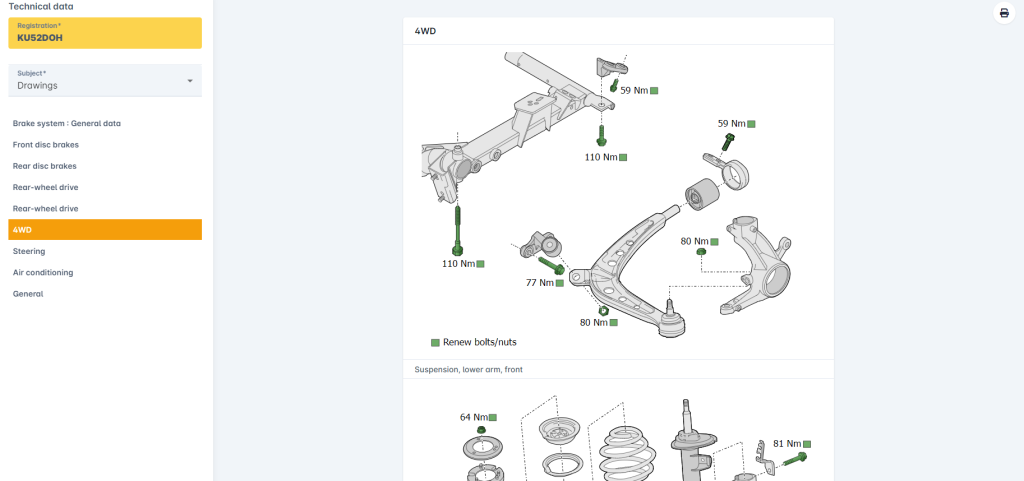
- Commitment-Free Flexibility
Many garages are wary of long-term service contracts, that’s why all our offerings are on one-month-rolling contracts. With our commitment-free vehicle technical data, your garage remains flexible.
If your business needs change, you can cancel the package simply and re-add it when the need arises. This flexibility enables you to better manage costs while improving efficiency.
- Make Repairs Quicker
Diagnosing vehicle issues can often be time-consuming. Having detailed automotive technical data at your fingertips simplifies the process. This data helps mechanics find problems quickly.
It includes fault codes and repair procedures, reducing diagnostic time and boosting productivity. In turn, this enhances your garage’s reputation for reliability.
- Accurately Quote Work
Remove the guesswork in pricing repair jobs. Use a complete list of repair times. This list includes mechanical, electrical, and body repairs.
With automotive technical data, you can seamlessly add these repair times directly to quotes and jobsheets within VGM. This streamlines your admin processes for faster and more accurate pricing.
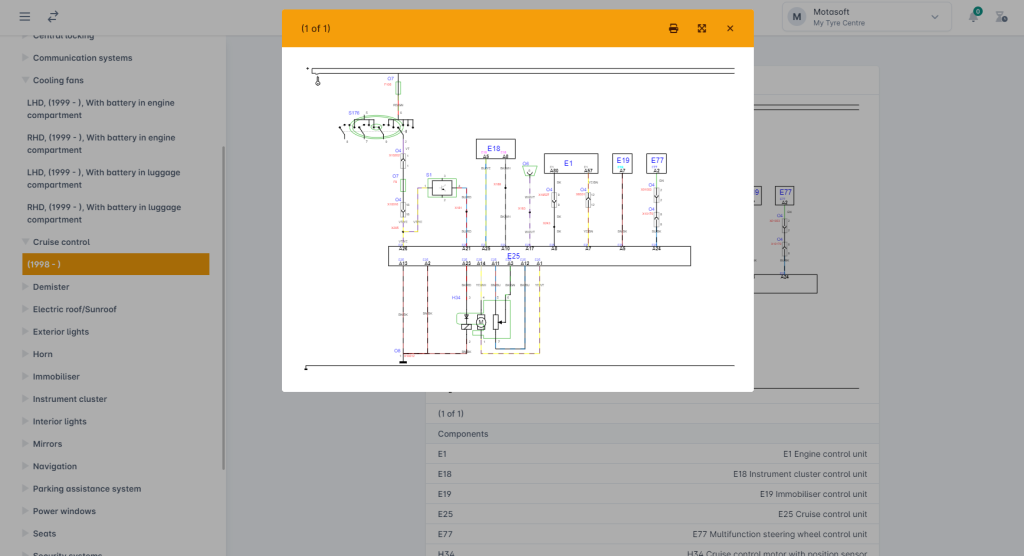
- Quickly Access Wiring Diagrams
For electrical issues, having reliable and easily accessible diagrams is crucial. Solve electrical issues faster with precise wiring diagrams that offer a clear view of the vehicle’s electrical system. These diagrams show the layout of wires, parts, and connections.
- Step-by-Step Repair Guides
Access detailed, vehicle-specific guides that walk your mechanics through the repair process. These step-by-step instructions make it easy to replace parts and do complex repairs. They help create smoother workflows, save time, and improve service quality.
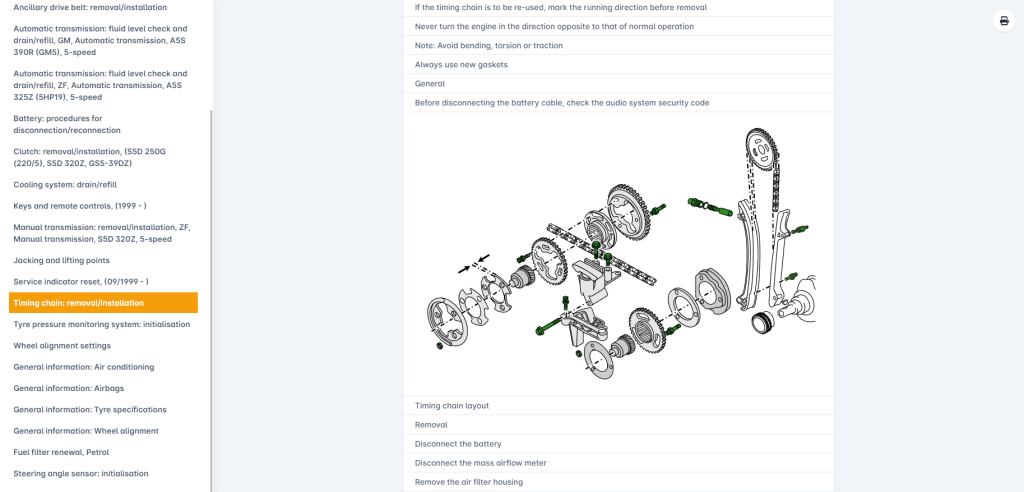
- Manufacturer Service Schedules
Maintain your customers’ vehicles to the highest standards by accessing manufacturer-specific service and maintenance schedules. This ensures your garage follows best practices for each vehicle, helping to preserve vehicle longevity and customer satisfaction.
- Better Customer Experience
Expert knowledge can help you provide consistent and reliable service to your customers. Accessing automotive technical data ensures your garage offers transparent services, leading to improved customer confidence and retention. Your mechanics can confidently explain vehicle issues and will be able to offer realistic repair times and costs.
- Staying Competitive in the Industry
As the automotive industry continues to evolve, keeping up with the latest technology is essential. Garages that don’t have access to car technical data risk falling behind competitors. That’s why we have created VGM – to allow you to stay ahead by delivering faster and more efficient service.
We Come Customer-Recommended
Customers across the UK use our technical data. Our technical data is essential for many companies, from small family-owned garages to large businesses with many locations.
“It’s great having all the information we need in one place. Everything is easily accessed, right-click a vehicle hit technical data and it’s right there. Every vehicle I’ve needed to find has been there. £30 is really reasonably priced. I’m really happy with the service.”
DCB Autos
Improve Your Garage’s Efficiency
We created Virtual Garage Manager to give garages to tools they need to create an efficient and profitable garage. Alongside our technical data, we also offer tonnes of other tools including workshop diaries and a technician app.
We can help you make your garage more efficient and successful. If you want to learn more about our technical data or other services and tools, our team is ready to help. Get in touch today for a free demo of VGM and our technical data.
]]>What’s new?
Linking a part directly from a jobsheet or invoice: When adding a part to a jobsheet or invoice, you’ll find a ‘Purchase Details’ section at the footer, where you can search for and link a purchase order or invoice. Search results will display key information, including ‘Available Qty,’ showing how many parts are unallocated on the purchase document. If needed, pressing the tab key while in the search box allows you to create a new purchase document. If the part doesn’t exist or has no available quantity, a new line will be created.
Viewing linked purchase information: A new ‘Purchases’ tab is now available in both the jobsheet and sales invoice screens. When a part line is linked to purchases, they will appear in this tab, providing you with detailed information about the part, including profit. You can access this information by clicking the arrow to the left of each part in the ‘Purchases’ tab.
Linking GSF Car Parts Purchases: When you order a part through the GSF integration, the linked purchase document now appears under the Purchases tab on the jobsheet. This shows the ordered parts along with sales and purchase details. Expand the part entry to view the linked purchase documents.
Documentation
We’ve put together some new documentation to go through the new functionality:
Join Our Beta Testing Program
You can become a beta tester and use our newest features before anyone else. Your opinions and feedback will help shape the platform to be better for you and other garages. If you’re interested, drop us a message in VGM or email us at [email protected] to get started.
]]>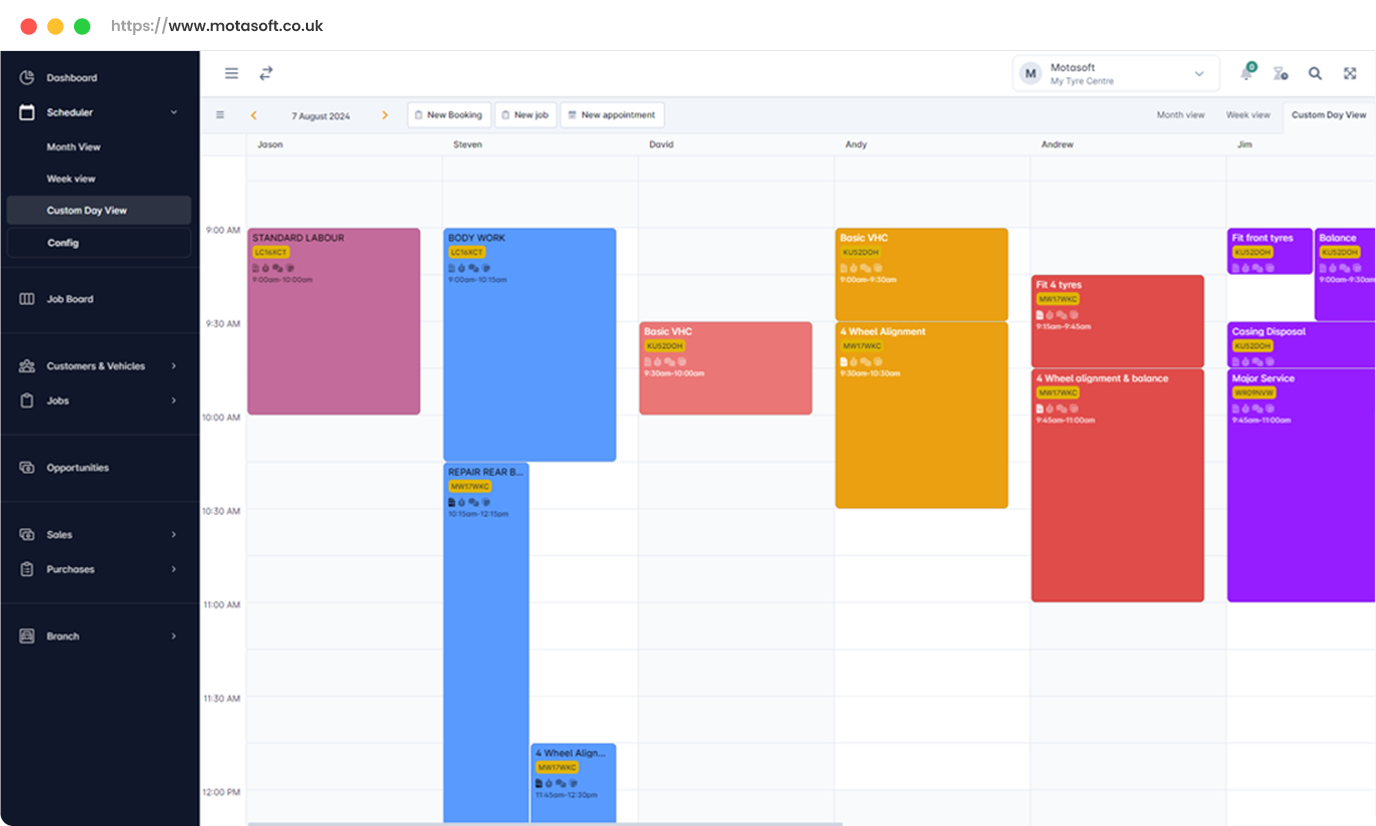
We have also added more customisation to the scheduler, including context menus and more ability to control which headings and pieces of information are visible.
What’s new with our scheduler?
Additional Colour Customisation:
- Personalize the scheduler with custom colours for easier identification of tasks, bookings, and appointments.
- Highlight key jobs or statuses with distinct colours for quick visual reference.
- Improve team collaboration with color-coded assignments and statuses.
- Recreate the colour schemes and layouts of our existing planner and technician planner in VGM classic.
Live Updates:
- Real-time updates ensure that changes in the schedule are instantly reflected for all users.
- Immediate visibility of task reassignment, booking adjustments, and job completions.
- Reduces communication gaps by providing up-to-date information across teams.
Jobsheet Search and Features:
- Lock the jobsheet search to only show results in the visible date range of the scheduler.
- Enhanced search functionality allows for precise filtering by status, technician, or custom criteria.
- Group jobsheets by key data like registration or technician for clearer organization.
Enhanced Context Menus:
- Right-click options provide quick access to relevant actions for tasks, bookings, and jobsheets.
- Streamlined task management by offering contextual functionality based on the selected item.
- Reduces navigation time by keeping essential tools within easy reach.
More Options to Control What is Visible in the Scheduler:
- Customise the visible data to focus on tasks, jobsheets, or specific time frames.
- Filter views to show only relevant information, such as unassigned tasks or completed jobs.
- Tailor the scheduler layout for a clearer and more focused overview of current operations.
Documentation
We’ve created a number of documents, including a helpful video to go through some of the core functionality available in the scheduler.
Become a Beta Tester
Our beta testers play a crucial role in shaping the future of VGM. By providing valuable feedback, they help refine and improve upcoming features, while also gaining early access to new developments. If you’re interested in joining our beta testing team, simply message us in VGM or email us at [email protected]. Together, we can enhance your business’s efficiency and productivity.
]]>With our latest update, creating receipts in VGM is simpler and quicker. We have massively simplified how you and your team can create receipts, allocate payments, and process payments via terminals.
Sales Receipt Improvements
The sales receipt form has been completely redesigned from the ground up to quickly be able to take payments and allocate them correctly to sales invoices, all with as few clicks as possible. Enabling the user to quickly create new sales receipts and allocate the amount of the outstanding invoices. The user will have full visibility of a customer’s available balances from existing sales receipts, making it much easier to allocate existing amounts to new sales invoices.
Dojo Integration
On top of these changes, we have also added our Dojo integration to our newer version of VGM. With this, you can receive an invoice payment, send it to a Dojo terminal, and allocate the payment to a receipt, creating accurate account reconciliation in under 5 clicks.
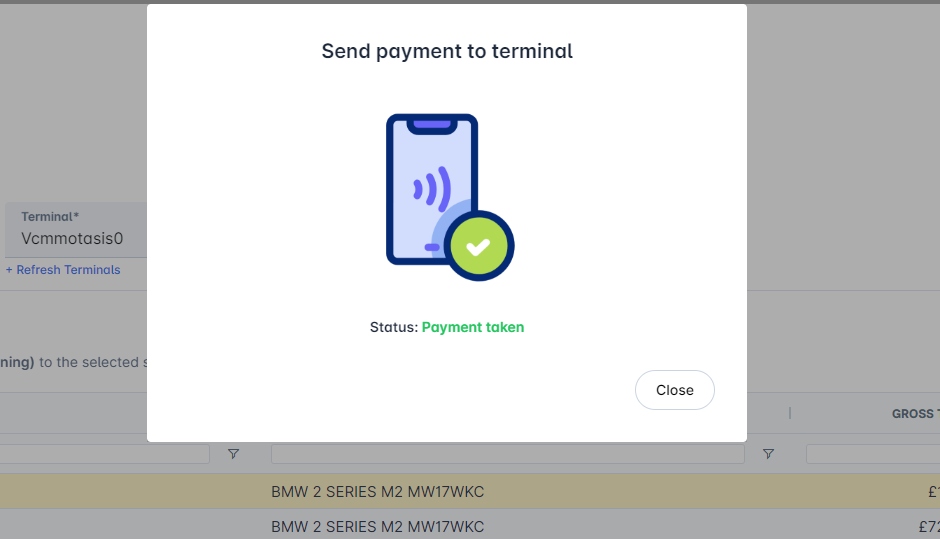
Join us as a Beta Tester
If you want to see and use our new features before anyone else, you can become a beta tester. You will be able to use the latest features and offer valuable feedback to shape the platform. If you’re interested, drop us a message in VGM or email us at [email protected] to get started.
]]>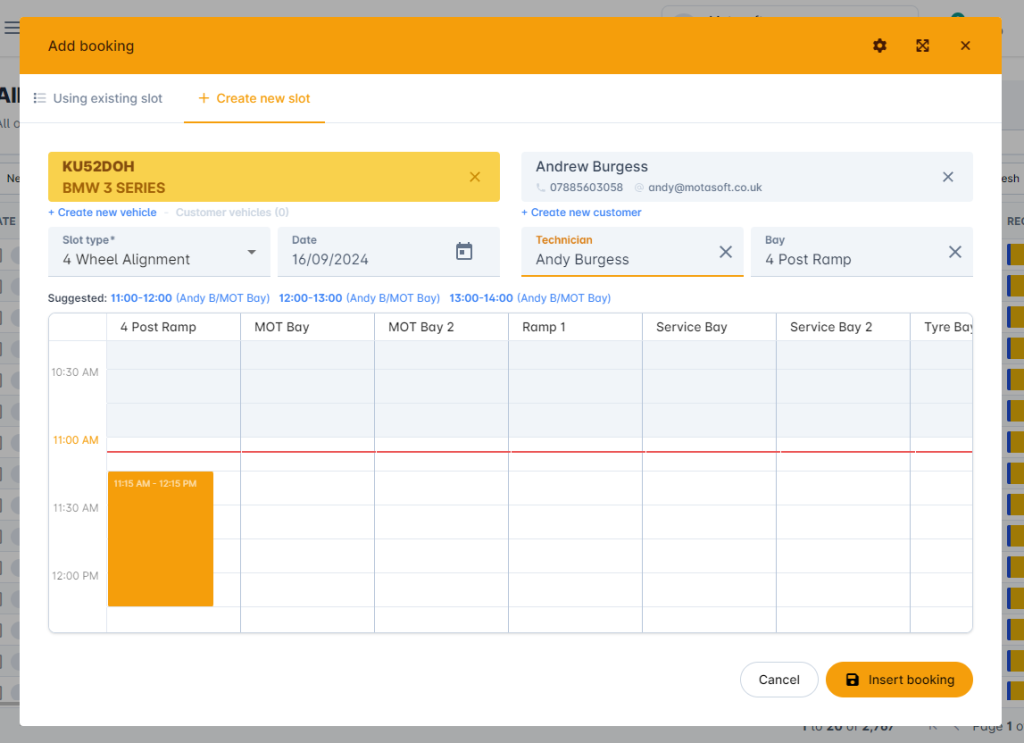
Booking appointments is arguably one of the most important features for garages. A clunky booking process can set a customer’s experience off on a bad foot, while a positive experience can make every other step smoother.
We have updated this process in our VGM successor with serval new features and improvements to help you and your team make booking appointments and managing existing bookings simpler, quicker, and more efficient.
What’s new with bookings in VGM?
We have listened to our users’ feedback and refactored our booking form to make it significantly quicker and easier to find available bays and technicians.
The latest update will make managing bookings easier with a dedicated tab for reminders and extras. A ‘New Booking’ button has also been added to the booking grid, reducing the number of clicks it takes to create a booking. You can also now delete all of the reminders at once, speeding up the process substantially.
How it works
We’ve put together some documentation in our knowledgebase to show you how this works:
Join our beta testers
Our beta testers are incredibly important to us. They offer feedback, shape VGM’s updates, and get advanced access to developing features. If you would like to join our beta testers, drop us a message in VGM or email us at [email protected] to get started. Let’s work together to make your business more efficient and productive.
]]>