If you’re working in a large or lively garage, it’s important to see updates as soon as they happen. That’s why we’ve focused on bringing real-time updates to our scheduler with our latest 3.10 update. Now, when changes are made to the scheduler, they will be reflected on all screens for all users immediately – no more waiting or having to refresh your schedule!
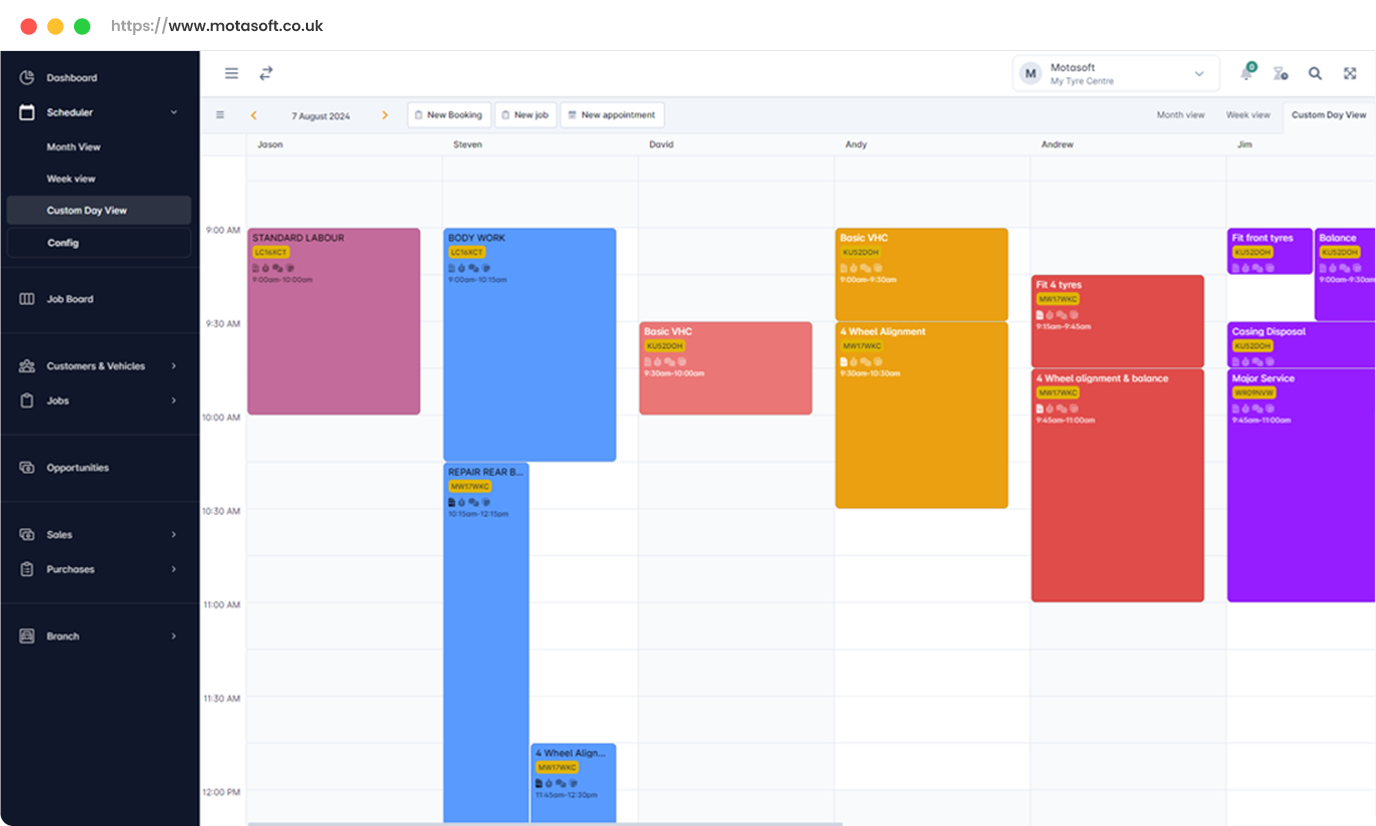
We have also added more customisation to the scheduler, including context menus and more ability to control which headings and pieces of information are visible.
What’s new with our scheduler?
Additional Colour Customisation:
- Personalize the scheduler with custom colours for easier identification of tasks, bookings, and appointments.
- Highlight key jobs or statuses with distinct colours for quick visual reference.
- Improve team collaboration with color-coded assignments and statuses.
- Recreate the colour schemes and layouts of our existing planner and technician planner in VGM classic.
Live Updates:
- Real-time updates ensure that changes in the schedule are instantly reflected for all users.
- Immediate visibility of task reassignment, booking adjustments, and job completions.
- Reduces communication gaps by providing up-to-date information across teams.
Jobsheet Search and Features:
- Lock the jobsheet search to only show results in the visible date range of the scheduler.
- Enhanced search functionality allows for precise filtering by status, technician, or custom criteria.
- Group jobsheets by key data like registration or technician for clearer organization.
Enhanced Context Menus:
- Right-click options provide quick access to relevant actions for tasks, bookings, and jobsheets.
- Streamlined task management by offering contextual functionality based on the selected item.
- Reduces navigation time by keeping essential tools within easy reach.
More Options to Control What is Visible in the Scheduler:
- Customise the visible data to focus on tasks, jobsheets, or specific time frames.
- Filter views to show only relevant information, such as unassigned tasks or completed jobs.
- Tailor the scheduler layout for a clearer and more focused overview of current operations.
Documentation
We’ve created a number of documents, including a helpful video to go through some of the core functionality available in the scheduler.
Become a Beta Tester
Our beta testers play a crucial role in shaping the future of VGM. By providing valuable feedback, they help refine and improve upcoming features, while also gaining early access to new developments. If you’re interested in joining our beta testing team, simply message us in VGM or email us at support@motasoft.co.uk. Together, we can enhance your business’s efficiency and productivity.





