Our latest VGM update is here and we have tonnes of new features and quality-of-life improvements to share with you. Working directly from your feedback, we are excited to introduce features that will support you, your team, and your customers. Keep reading to find out more about each of the new improvements that are coming to VGM.
Sales Quotations Enhancements
This update introduces a customisable sales quotation grid, enhancing visibility and giving you a more organised way to manage your data. Moreover, customised grids are saved against the user, so they can be quickly accessed across any device.
You’ll also be able to fully customise the details of your sales quotations, tailoring them to your business and customer needs. Additionally, we’ve made it easier to transition from quotes to jobs, making you able to turn a quote into a job or booking in just a few clicks. These enhancements will make your workflow smoother, more efficient, and easier to use.
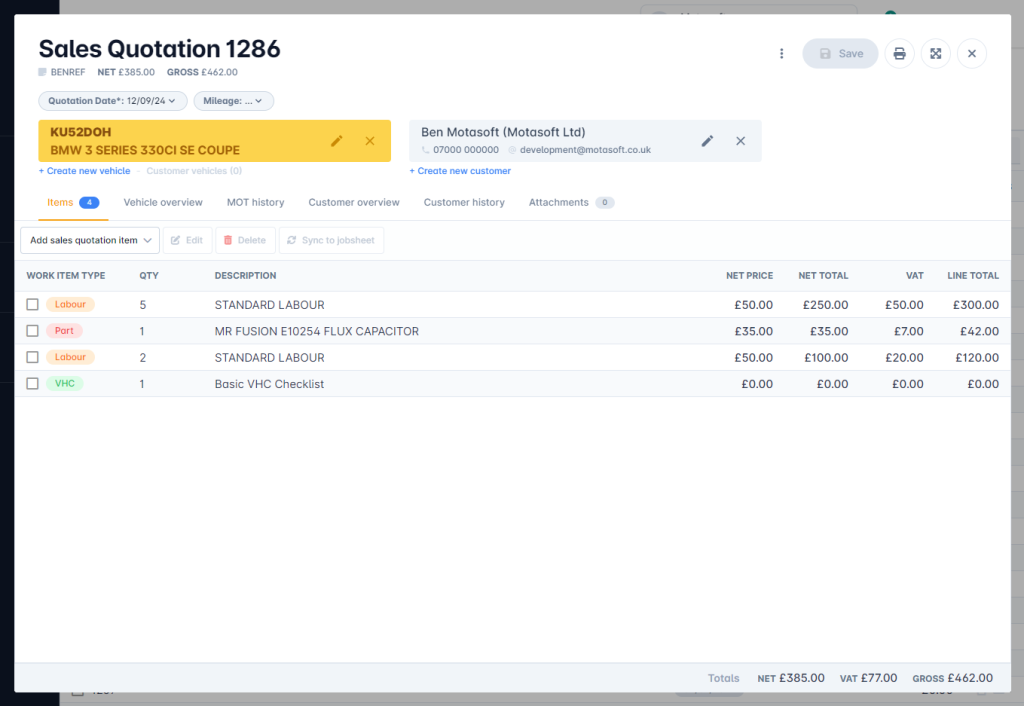
Massive quality of life improvements to Purchases in VGM Classic
We have greatly improved and enhanced the purchases functionality inside of VGM classic.
It is now possible to link purchases to jobsheet or sales invoice lines when adding parts to a document, making the whole process fast and intuitive. In doing this, it’ll allow better tracking of profit and greater visibility of what purchase items belong to each job, this means that users will be able to easily see if a part was ordered for a certain customer or vehicle.
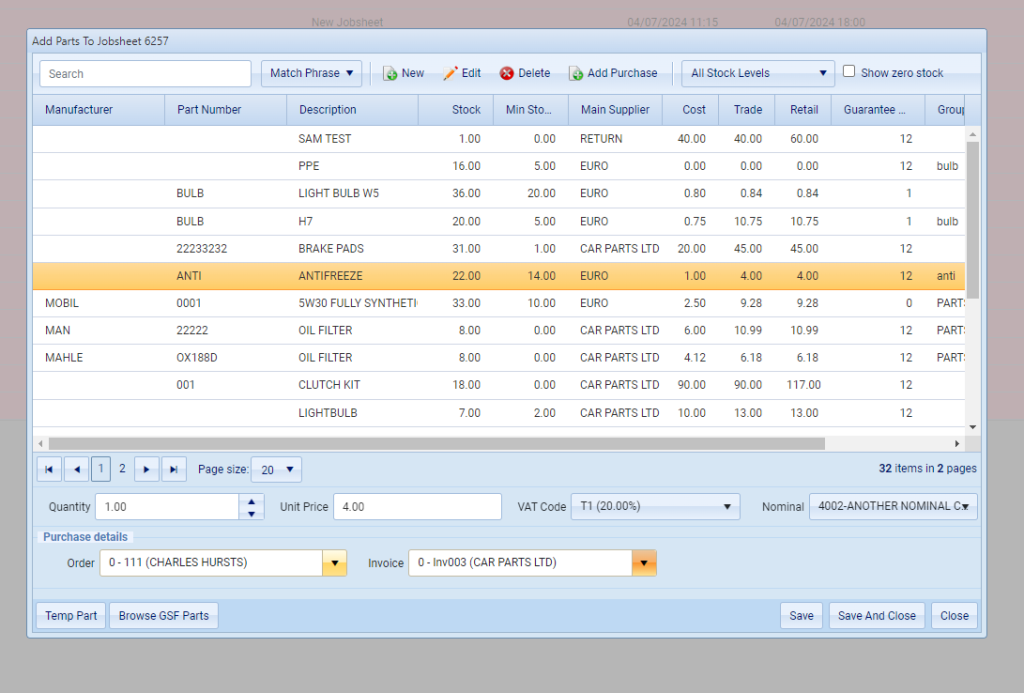
Searchable Technical Data for VGM Classic
Our Technical Data implementation in VGM classic has also received some quality-of-life improvements. When the repair times subject is selected, there are now some additional user controls visible to allow users to search using keywords or terms. We have also streamlined how you can add repair times to a document.
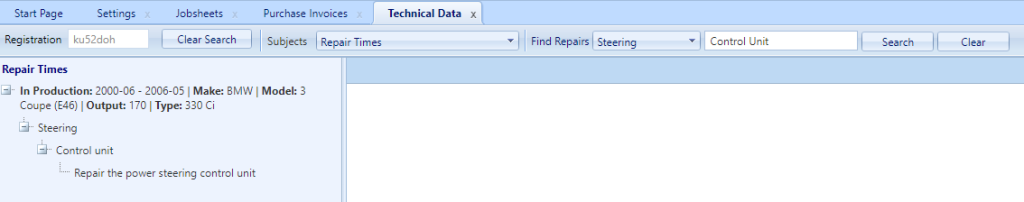
Technical Data Update
We’ve given our Technical Data features a fresh look and a smoother, easier-to-use interface. With the updated design, you can find and use critical information faster and more efficiently. Whether you’re digging into wiring diagrams or detailed repair instructions, the improved UI makes it all quicker and more straightforward. This update is all about making your experience more seamless and getting you the info you need without any hassle.
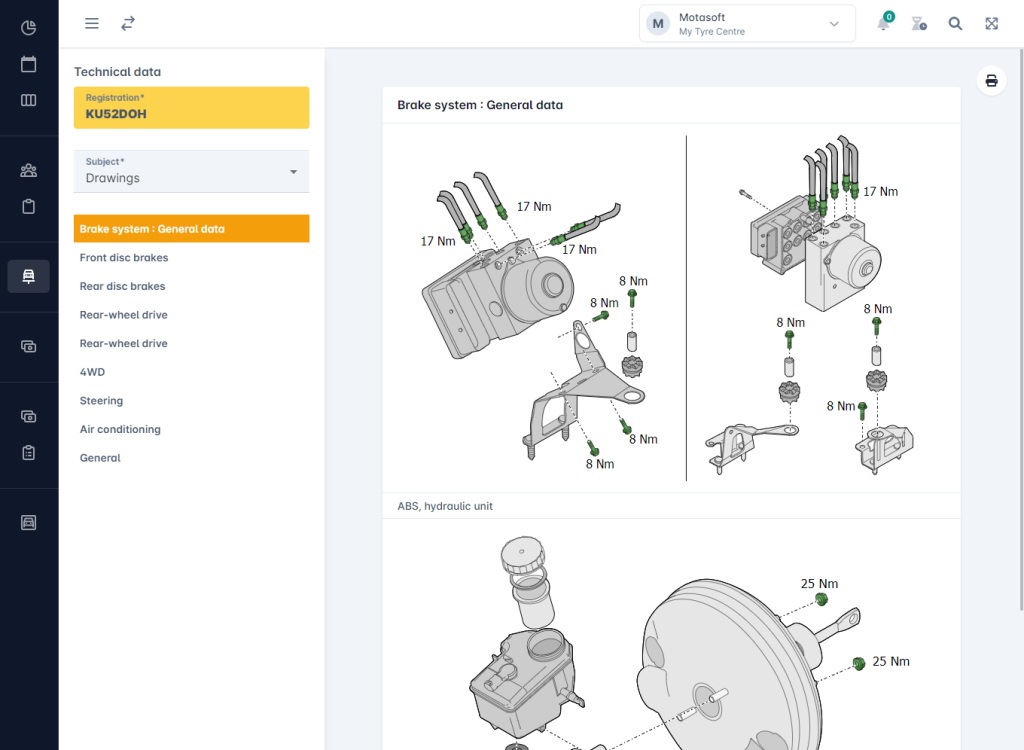
Jobsheet Custom Reports
We’ve seriously upgraded our job sheets – you can now create custom reports to suit your business’s needs. This will help you and your team manage jobs more efficiently by giving you a clear, organized view of everything you need in one place.
It’s now much easier to spot the details you need at a glance and keep everything on track. Whether sorting through tasks or keeping tabs on progress, this update is designed to help you get the job done quickly.
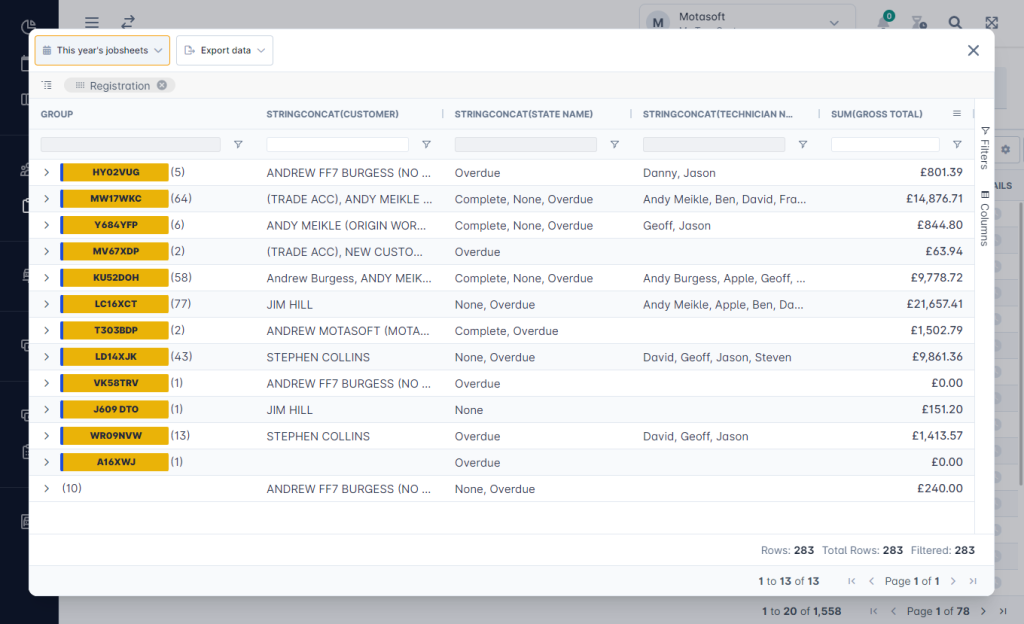
Booking Functionality Improvements
We’ve listened to our customers’ feedback and changed our booking functionality to make it quicker, easier, and more reliable. The latest update will make managing bookings easier with a dedicated tab for reminders and extras. A ‘New Booking’ button has also been added to the booking grid, reducing the number of clicks it takes to create a booking.
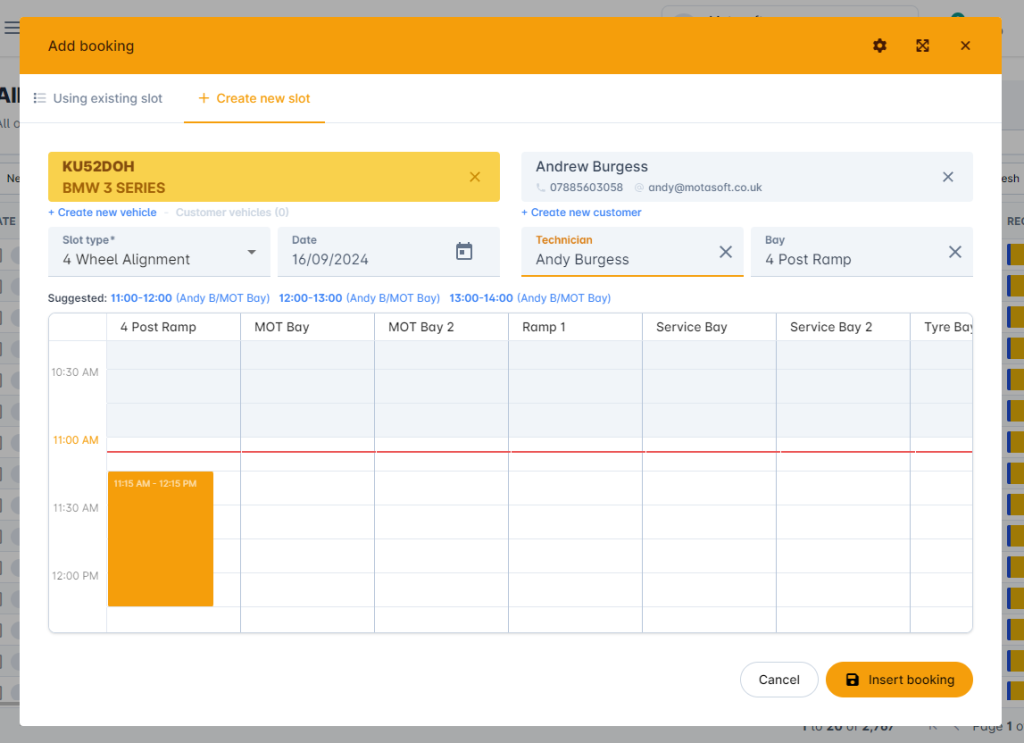
Integrating Dojo Payments – Sales Receipts
The sales receipts functionality has simplified how you and your team can create receipts, allocate payments, and process payments via terminals. The sales receipt form has been completely redesigned from the ground up to quickly be able to take payments and allocate them correctly to sales invoices, all with as few clicks as possible.
We’ve also extended our Dojo integration to our VGM successor, so a fully integrated payment process is available across both platforms.
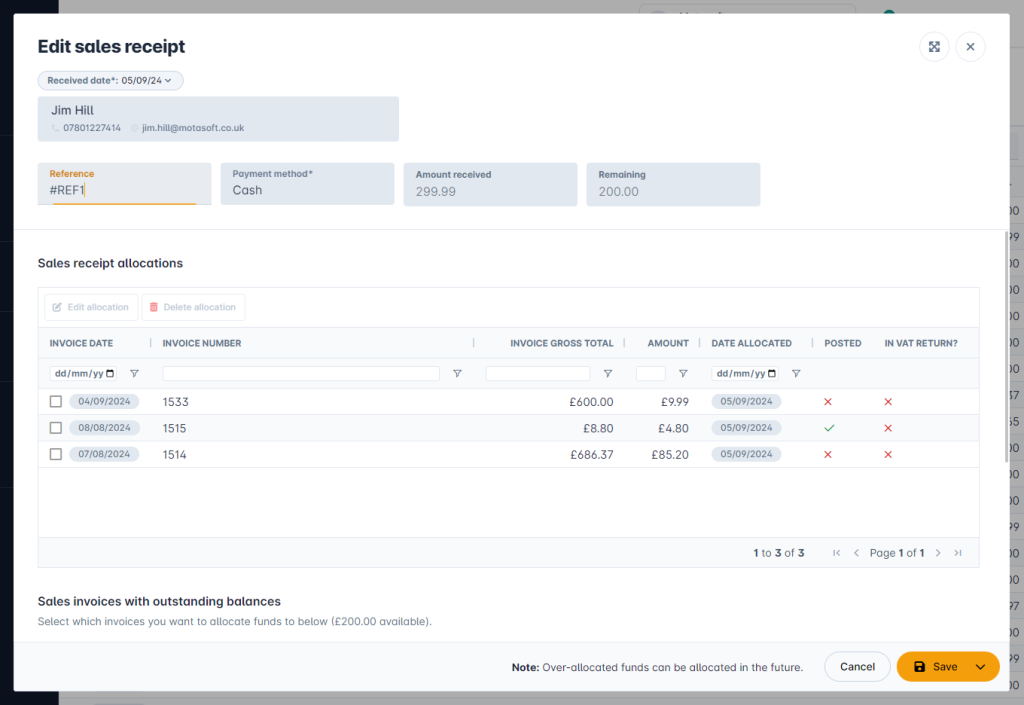
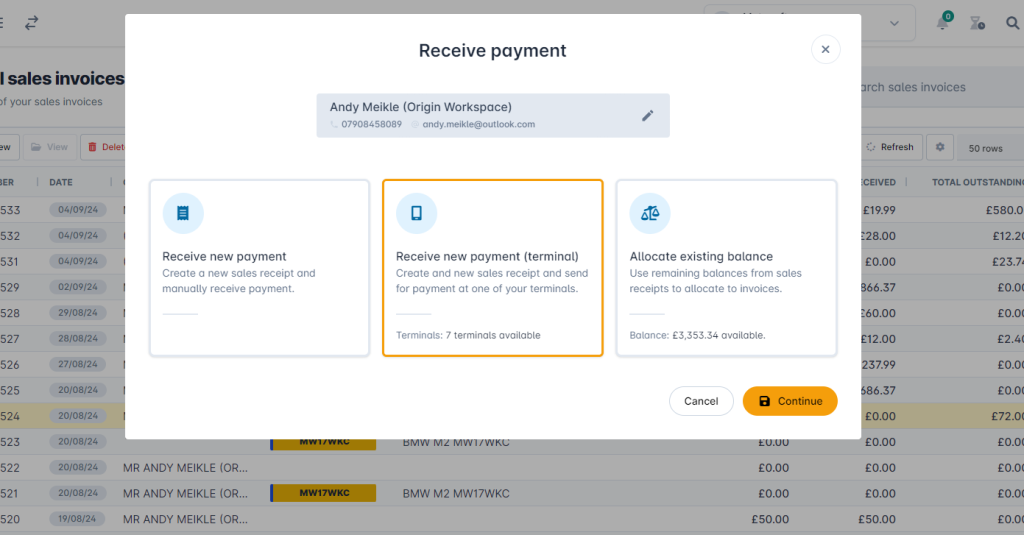
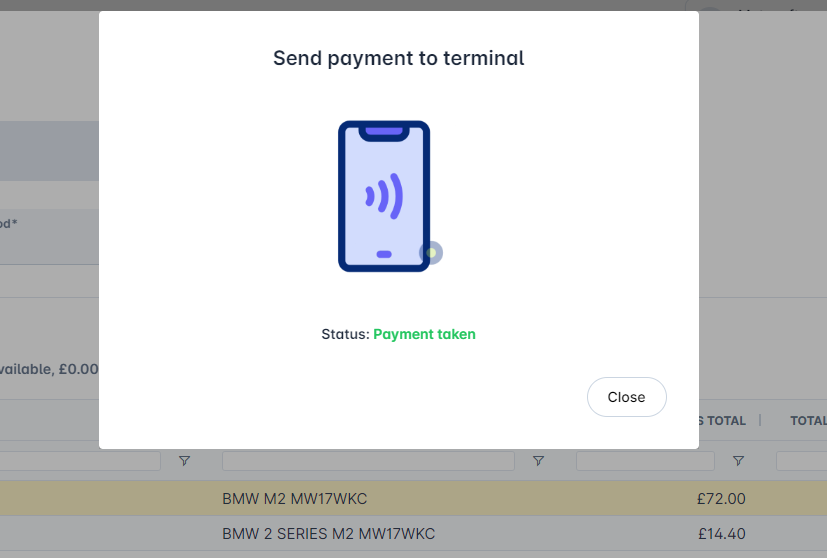
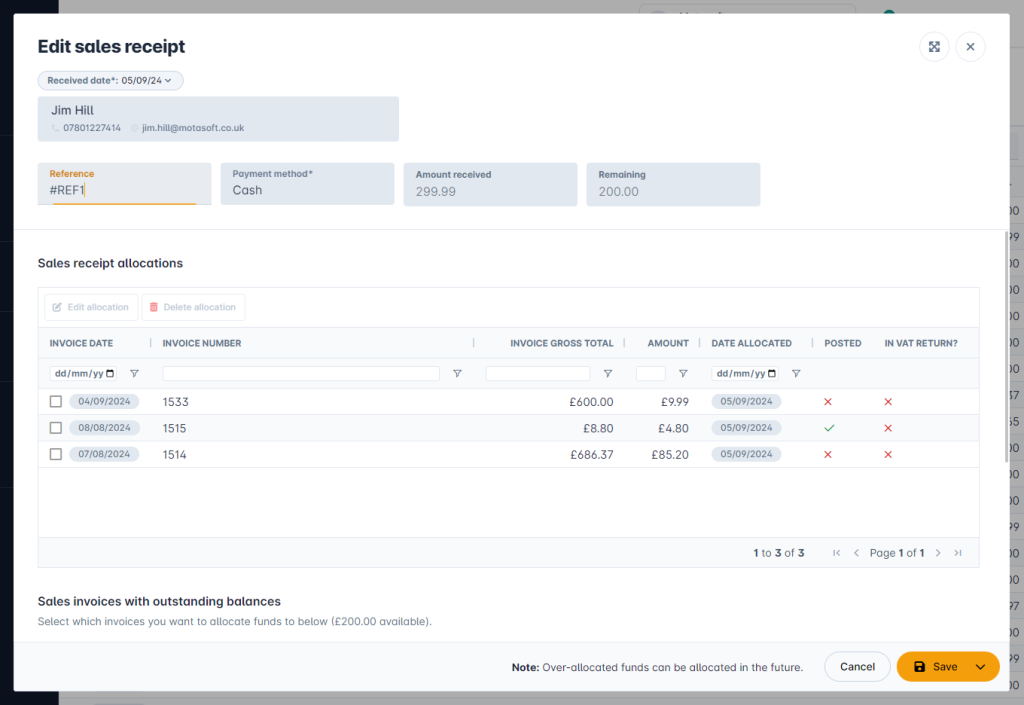
Real-time updates across the application
We’re excited to announce that real-time updates are now available throughout multiple key areas of our application, making it easier for your team to stay in sync without unnecessary delays or page refreshes.
In addition to the scheduler, real-time functionality has been extended to the main grids, including jobsheets, customers, vehicles, invoices, and more. These enhancements make it easier to manage your workflow, collaborate efficiently, and respond to changes without the need for manually refreshing data.
Scheduler improvements
We’ve introduced several improvements and enhancements to the scheduler, based upon user feedback.
- Default templates – We’ve created a selection of default scheduler layouts, ready for you to customise to your needs.
- Enhance jobsheet search – We’ve added a new search filter called ‘Scheduler’ which will link the jobsheet search on the left, to the current scheduler visible on the right, so you only see jobsheets within the visible date range.
- New customisation options – A new way to colour code the tasks on the scheduler has been added. You can now colour code tasks, bookings, appointments and jobsheets by their current state, so it’s easier to show which jobs are currently in progress as well as which jobs have been completed.
- Additional context menu options – Right-clicking any task or an empty cell will reveal more in-depth, context-aware menus, allowing you to modify and work with the job instantly, without needing to navigate to another screen first.
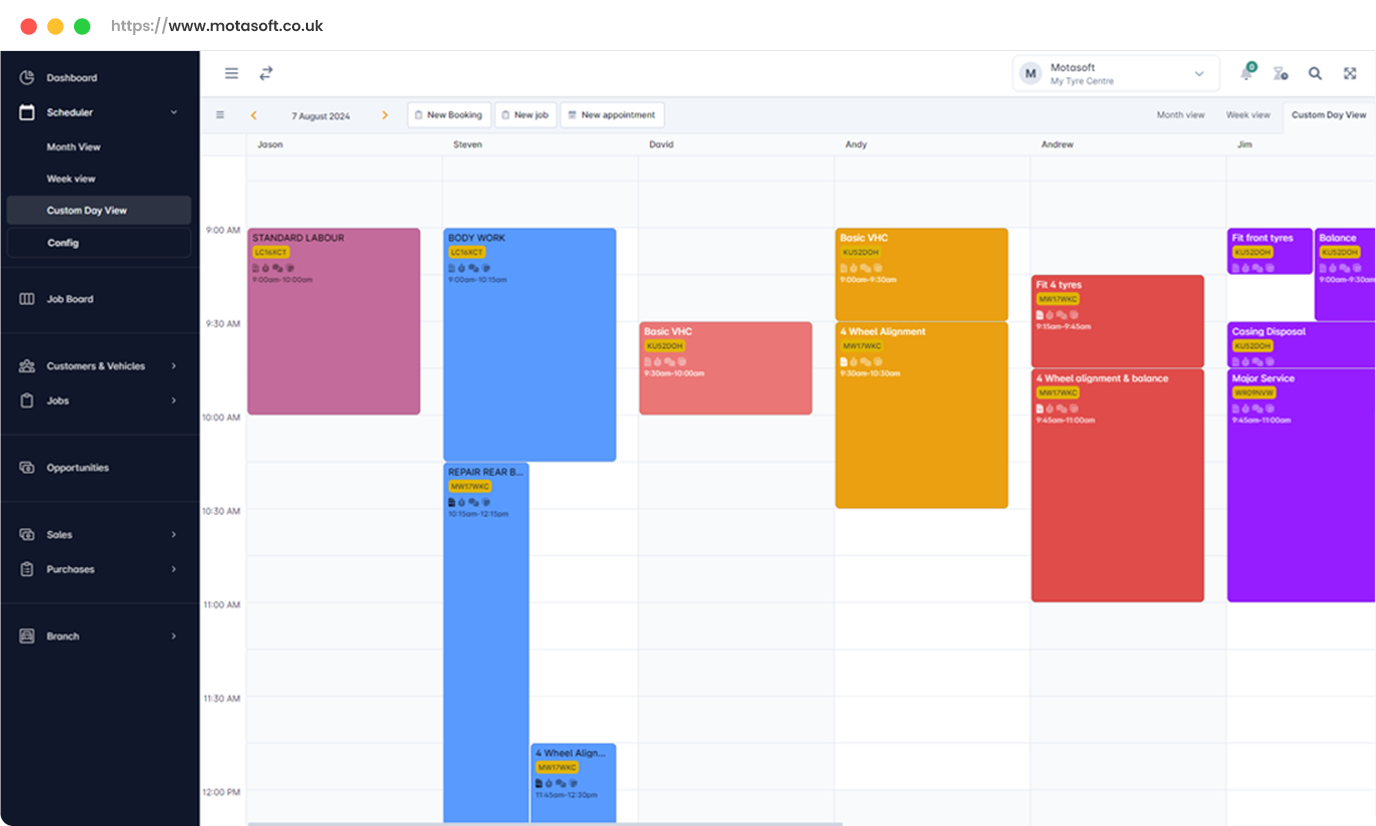
Bug Fixes
VGM Classic
- Insurance companies could be deleted when linked to an invoice causing orphaned records.
- It was possible to delete a supplier that was linked to payments causing orphaned records.
- Purchase invoices were missing having their number generated in some places.
- Technician combo was visible when editing part as a work item, which isn’t compatible with this item type.
- Couldn’t change the booking status in the diary when the customer column wasn’t visible.
- Vehicle owners were reverting to the previous owner in some situations.
- VHC free text was getting cut off when using line breaks.
- When creating generic appointments in the planner, the text was sometimes being cleared down due to automatic refreshing.
- MOT reminders service would still send out any messages that it had created after it was switched off. So now when the setting is switched off, the messages are deleted.
- Sage exports should no longer export lines with zero value.
- Special offers were showing a saving of zero when there was no discount applied.
- Custom or trade pricing was not being applied to special offers.
- If a slot type was part of multiple slot-type groups, only one of them would show in the services list.
- When sending a booking confirmation email, if a custom path was configured incorrectly no email would go out. Now it’ll revert to a default path.
VGM
- In the sales receipt list, we have removed the time attribute from the received column as it should just show as a date.
- Changed dashboard latest news to a static component to not rely on Wordpress.
- When sending a VHC checklist via SMS was sending a merge tag rather than the actual value as the link.
- When adding services to sales invoices it could miss calculating the VAT in some situations.
- Customer detail was sometimes not populating any data fields.
- Booking details now shows a warning when a booking has already been converted so users are aware any modifications won’t be shown on those documents.
- SMS Messaging was only sending the content of a message template, if the content was edited it was not being sent.
- Sales Receipt detail has had general improvements to the UX and design of this component to make it more user-friendly.
- Jobsheet overview when creating a new Jobsheet the notes didn’t save and the MOT status and tax didn’t load.
- Sales Invoices messaging was missing SMS.
- Sales Invoice and receipt grids were retaining filters from other views when being viewed within a customer record.
- Jobsheet task view shows a loading panel when creating a new Jobsheet.
- Task clock on / off times were showing an hour off.
- Dragging a task onto the scheduler only showed a temporary appointment.
- Getting slot types for the drop-down in a booking wasn’t including inactive ones which would then not display if the booking was linked to an inactive slot type.
- There was no way to delete a generic scheduler appointment.
- Scheduler config – If the ‘enable technician planner VHC’ setting is not enabled, then tasks can’t be displayed or edited.
- Job templates list is now searchable.
- When creating a booking if using the VRM lookup function it stopped the booking from being created.
- Editing a booking and changing the customer didn’t prompt to ask if it should update the current owner’s vehicle.
Get ready for the future of VGM
We are always working on improving VGM and adding cost-saving and time-saving features for you and your team. If you want to see more of the future of VGM or would like to shape its future, you could join us as a beta tester.
You will get a first look at all our upcoming features and improvements and will be able to give your feedback directly to our team. For more information, please drop us a message directly in VGM or email us at support@motasoft.co.uk – we can’t wait to hear from you!





