We added much-requested functionality to our new VHC platform during our summer release, including image capture to the technician companion app and a brand new customer-facing VHC report.
While we are hard at work adding additional functionality to these products (video capture is currently in development), we spent the summer months adding heaps of new functionality to our core products – namely VGM and our booking system.
Some of the things we’re most excited about are:
- Our brand new dashboard.
Create dashboards to visualise critical bits of business data with beautiful graphs and charts. - Online payment.
Take payments from online bookings with direct integration into PayPal. - Convert jobsheets, quotes and invoices.
Lots of time-saving functionality to help you quickly convert jobsheets into sales invoices and quotes. - Vehicle Health Checks.
Get a better overview of vehicle health checks with the new Vehicle Health Check grid. - Jobsheet quality of life enhancements.
Quickly create jobsheets by starting with a vehicle OR a customer. This feature was heavily requested and should save you a lot of time when booking jobs. - Take online bookings for quoteable work.
Take online bookings for services that don’t yet have a price – e.g. repair work or specialist servicing that require a bespoke price from the garage. - MOT reminder website widget.
A new MOT reminder widget which can be placed on your website to capture new potential customers and queue reminders for their vehicles. - Service checklists overhaul.
Service checklists, which look great as part of our online booking system.
Apart from the above, there are loads of other improvements and bug fixes across our products, outlined below.
Virtual Garage Manager
User Configurable Dashboard
When we talk to our customers, one thing that often comes up is the desire to visualize their business data in a more digestible way. While generating reports is one way to accomplish this, it can often be time-consuming when looking for headline figures.
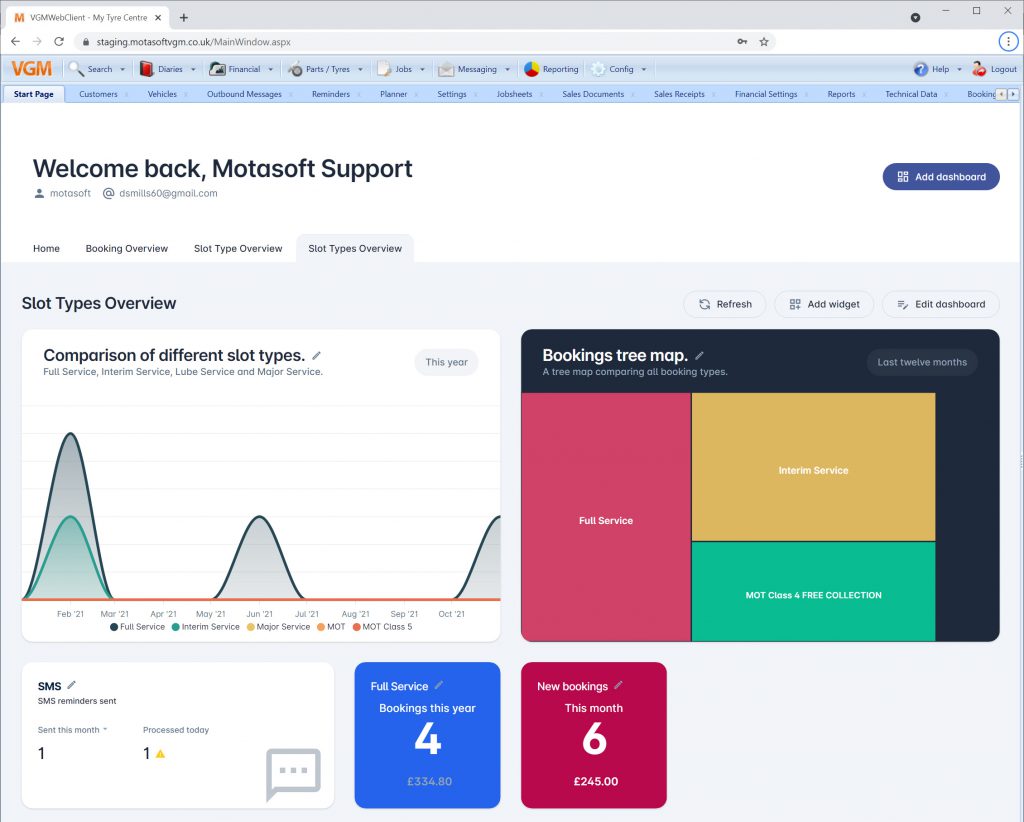
We are releasing our new, fully customizable dashboard starting with this release. You and your users will be able to build and configure dashboards to display figures, charts and graphs for all of your critical business metrics, using a wide variety of customizable widgets.
In this initial release of the dashboard, you’ll have access to the following widgets:
- Bookings graphs and pie charts, to show your booking performance over time.
- Credits data to see how many SMS, VRM, Postcode and Technical Data credits you have remaining.
- Reminders widgets to see how many reminders you’ve sent.
- Graphs and charts that display your performance across your different services.
- SMS widgets to show how many messages you have received and how many are unread.
This user dashboard is just the first release, and we’ll be adding more with each release moving forwards. We aim to cover all of the critical data points that you wish to monitor, including sales, efficiency, communication and more. If you have suggestions for new widgets, please fire them over to us via our feature request form, or drop us a message through our live chat
VHC Grid
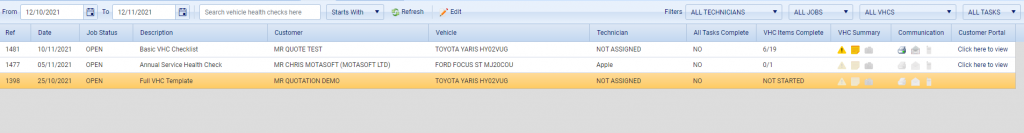
We have added a dedicated VHC grid which shows users a complete list of all VHC’s. You’ll quickly be able to see all checklists in progress or have been finished, along with crucial information such as:
- The number of items that have been marked as complete.
- The number of advisories that your technicians created.
- The number of images added to the checklist.
- Whether the VHC report has been sent to a customer yet.
This VHC grid is just the start, as we’ll be adding additional VHC functionality to help you automate follow-ups to ensure you’re consistently generating new business.
Converting sales quotations, jobsheets and sales invoices
This release of VGM comes packed with ways to convert documents very quickly, including:
- Go from jobsheet to sales quotation. One of our most requested features is to be able to generate a quote from a jobsheet. With VGM, you can now do this from any jobsheet, and when the quote is complete, you can send the items back from the quote to the jobsheet.
Upon making amendments to a quote, you can choose to push the updates back to the original jobsheet.
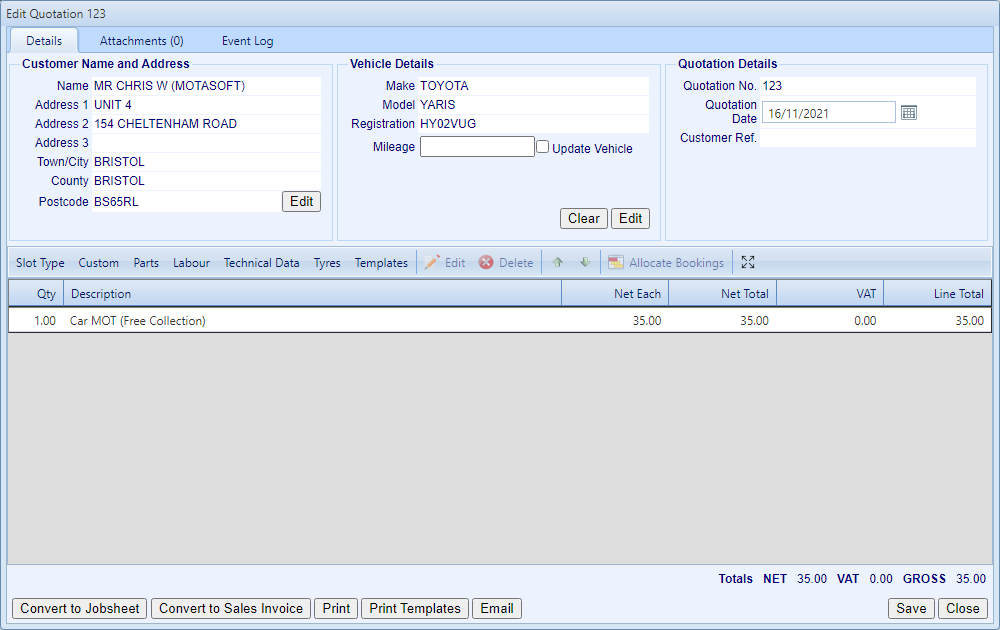
- Sales quotations can now be converted into a jobsheet or sales invoice directly from the sales quotation form. Previously, this was only possible from the sale document grid.
- From a jobsheet, you can now add items from sales quotations that share the same customer and vehicle. This will add all items from the sales quotation to the jobsheet. Sales quotation items already added to another jobsheet cannot be added, to ensure there is no duplication of work.
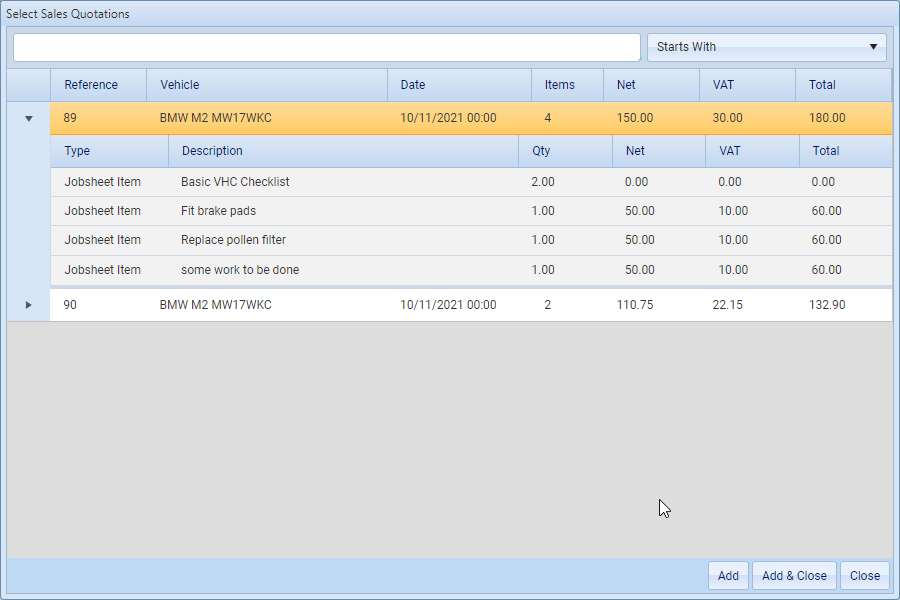
- Jobsheets can now be merged into other jobsheets, so long as they share the same customer and vehicle.
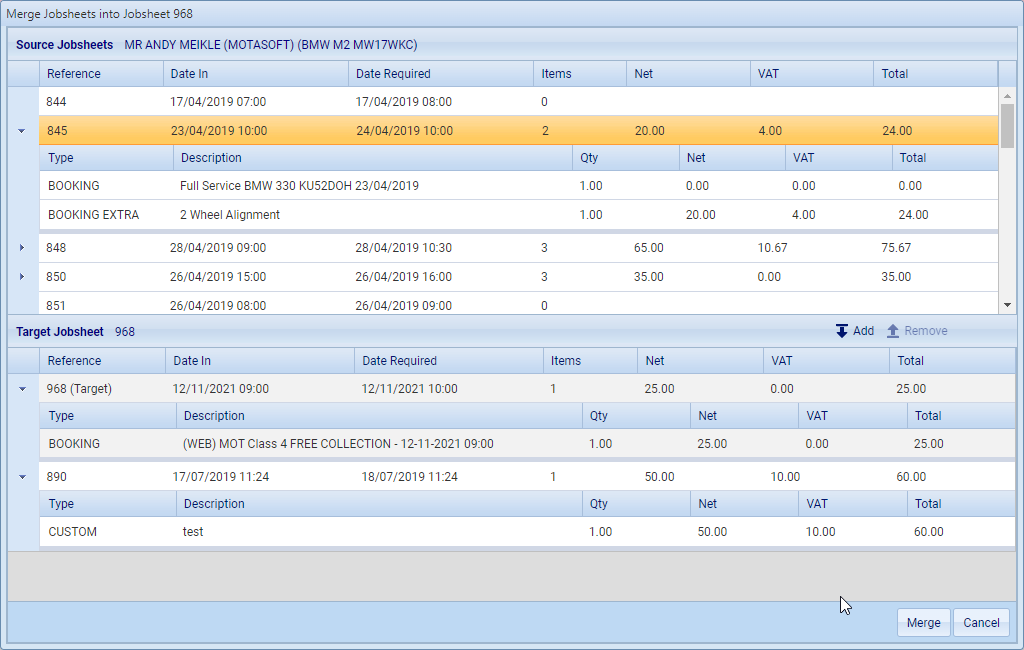
VHC Reports And Printouts
There is now a new VHC Summary Report, giving users an overview of VHCs without going into Jobsheets.
We also have colour coded tread depth warnings on the VHC printouts and reports, highlighting how close to the legal limit.
Booking Request Grid
Using our booking system, garages can now directly receive quote requests from their website to VGM. This functionality is helpful for ad-hoc repair work and specialist servicing, which you don’t necessarily want to book into your diary until the final price is confirmed with the customer.
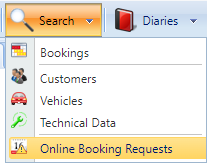
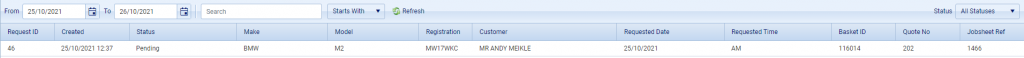
To manage these booking requests, we have added a booking request grid. Each request will have all the relevant customer and vehicle information, along with the services required, so that you can continue a dialogue with the customer and agree on a price before getting them booked into your diary.

Jobsheet Enhancements
You and your technicians can now add vehicles to a Jobsheet before the customer. It is now possible to start with a vehicle on a Jobsheet. If you select a vehicle with an existing owner, VGM will ask you if you want to add the customer.
Bug fixes and minor enhancements
- Enhancement – Show all parts marked for return when no supplier is selected. When creating a return, users can now see a complete list of parts marked for return before choosing a supplier, making it easier to get an idea of what parts are pending return.
- Enhancement – You and your technicians can now create a quote from a booking in the planner.
- Enhancement – Technicians can now be unassigned from Users.
- Enhancement – Vin Number is now supported as part of the vehicle search functionality.
- Bug – Customer History was miscalculating the total outstanding balance in some instances.
- Bug – Custom work item gets overwritten by the first snippet in the list even when the document is locked.
- Bug – Marking temp part for return wasn’t selecting the associated purchase invoice automatically.
- Bug – Opening sales documents with many line items were causing exponential slow down.
- Bug – Nominal codes are now sorted by code rather than description.
- Bug – The selected date wasn’t used when users created a booking or a jobsheet in the technician planner.
- Bug – Occasionally, the end time and start time were reversed on specific tasks in the technician planner, causing it to crash.
- Bug – Better handling of expired MOTs when editing a vehicle.
- Bug – Updating a tyre’s price while adding it to a document will now correctly update the item price.
- Bug – Fixed an issue with email unsubscribe links missing https://, which caused problems on some email clients.
- Bug – Users of the Company Portal xero integration can now clear down a customer’s linked contact from VGM.
Online Bookings
New features and enhancements.
Online Payment
We’ve now added the ability to take online payments for bookings received through our online booking system through integration with PayPal. All you need is a PayPal business account, and then we can get you set up with a powerful payment-ready online booking system that can then be embedded into most websites.
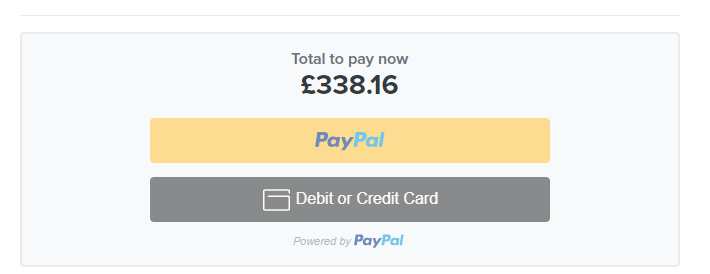
MOT Reminder Widget
As part of our online booking systems, we’ve created a small widget that can be embedded onto most websites that allows potential customers to signup for MOT reminders.
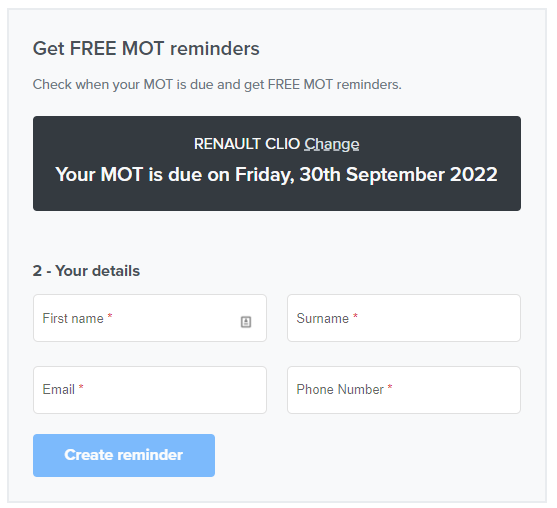
POA (price on application) Online Bookings
We’ve added the ability to take bookings for items that might not necessarily have a price without human interaction. This functionality is suitable for specialist services and job quotes.
Booking requests
Alongside the new POA functionality, we’ve now added the ability to receive bookings from customers slightly differently. If you don’t have a rigid slot diary with specific times each day, it can be easier to receive a booking request from a customer, similar to the booking request forms you’ll find on other websites. Our take on this will send the result of this request into VGM with the customer, vehicle and items they have requested. They will also have the opportunity to select a preferred date and time, so your team can get in touch and get them booked in.
These booking requests give you complete control when you want it, and to make things easier, inbound booking requests will automatically create sales quotations so that all the financials are nicely lined up.
Service Checklists
A great addition to the booking system is our new service checklists. You can create a checklist and link it to a slot type group to show a comparison list for booking system users trying to compare service types (for example, comparing an interim, full and major service).
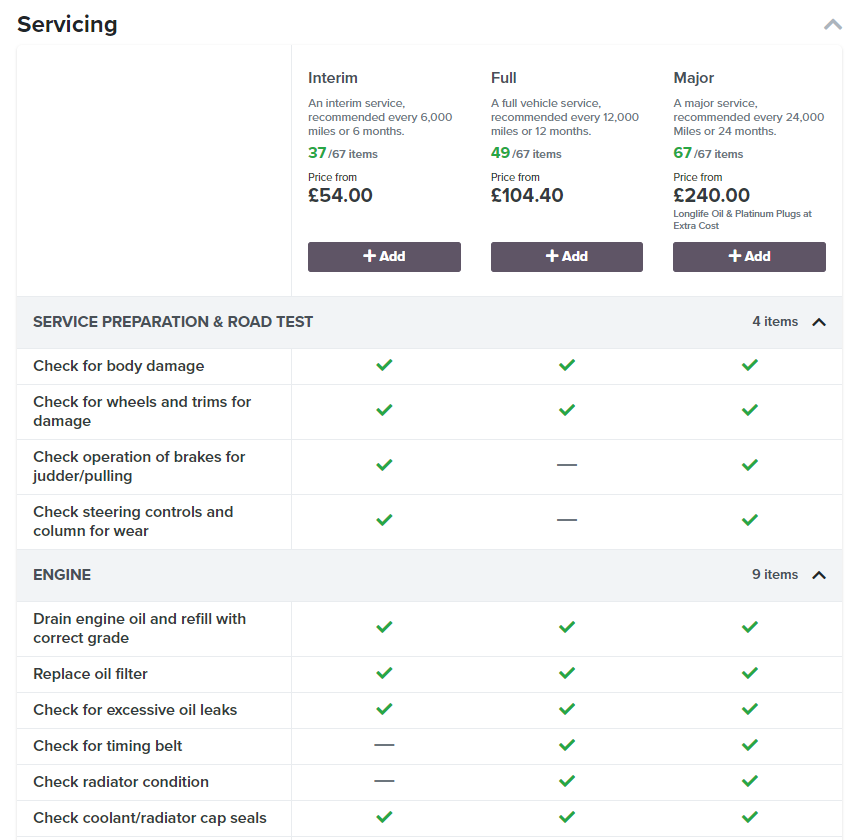
Bug fixes and minor enhancements
- Enhancement – Add suffixes to services you offer, for example, ‘Long life oil at extra cost’.
- Enhancement – Optionally, you can now add a message that appears when a service is added to the basket.
- Enhancement – As an optional step in the booking system, you can now ask the user to select their vehicle type (e.g. Car, Van and Bike). This will filter out slot types not suitable for the selected vehicle type.
- Enhancement – As an optional step, you can force the users of your booking system to go through a step with extras, upsells and special offers before completing their booking.
- Enhancement – The booking confirmation step now displays a booking reference as well as a link back to the home website (for users that are on mobile).
- Enhancement – Additional ways to focus the booking system by filtering out specific services, special offers and branches.
- Bug – Minor fixes to when the consent checkboxes are shown.
- Bug – Minor fixes to which tyres are made available for next day delivery based on the number of tyres available at local depots.
- Bug – Fix to some data validation with certain VRM providers returning empty data.
- Bug – Fixed minor error with slot types part of a special offer when they are not part of a slot type group.
Technician Companion App
While we are busy developing a robust video capture system to work alongside the companion app, we’ve used this summer to respond to feedback and implement some quality of life fixes into the technician companion app.
Bug fixes and minor enhancements
- Bug – Fixed when notes are cleared against a VHC item in some instances.
- Bug – Fixed the bug when pressing the device back button sometimes caused the nav pane to disappear.
- Bug – Added a fix where some devices crashed when adding an image. This is still an issue with some older Android devices, but using a third-party photo app (such as Open Camera) is a workaround.
- Bug – Fixed the ‘Complete task’ button, behaving incorrectly in some instances.
- Enhancement – Improved quality of image thumbnails in the media gallery.
- Bug – Various improvements and fixes to comments, including tweaks to the date, visibility of line breaks, and sanitising the inputs.
- Bug – Mileage was previously defaulting to 0.
- Bug – Fixes to crashes occasionally caused by notifications.
- Bug – Fixes to lost data against tread depths and whole-number data types when adding media or comments.
VHC.report
Following user feedback, we’ve made some minor changes to how the customer-facing report looks, including:
- We’ve added colour coding to the tread-depth values. The colours indicate when tread depths are below or near the legal limit.
- We’ve added a key to show which items have passed, which items require immediate attention and which items will need a follow up in the near future.
- Following feedback, we’ve adjusted the layout slightly to make it more evident when the garage have included images or notes against a checklist item.
Company Portal
- Enhancement – Users can define the character count of a generated reference for Quickbooks.
- Bug – Fixed various issues where Xero connections weren’t renewing correctly.





