This release includes a complete redesign of VGM User Permissions, Addons for Tyres and a lot of bug fixes.
Enhancements
VGM
Re-designed User Permissions
The user permissions screen is now a lot easier to use and allows for more granular control of individual users.

Auto logout setting
A new configuration option in the user’s tab allows setting a delay before a user gets automatically logged out.
Prompt to update local stock when ordering tyres
When ordering tyres, if the local price is different, a popup will ask if you want to update the price.
Confirmation window when moving a booking
To avoid accidental misplacement of the bookings there now is a confirmation window which also allows you to view other available slots.

Tyre Addons
A Tyre Product Group can have Tyre Addon Templates linked with it. This can make adding Tyres to Jobsheets and sales documents quicker by automatically adding addons at the same time.
History window now shows outstanding documents
Viewing Customer details will show if that customer has any outstanding balance. The Vehicle History window has been improved to provide more information. And both customer and vehicle history windows have been updated to provide more refined filtering.
Drag and drop functionality in jobsheets and sales documents
Dragging and dropping items in jobsheets and sales documents is now possible.
DVLA MOT History
New tab in vehicle details – MOT History – gives users detailed history of every MOT test, including notes from those tests.
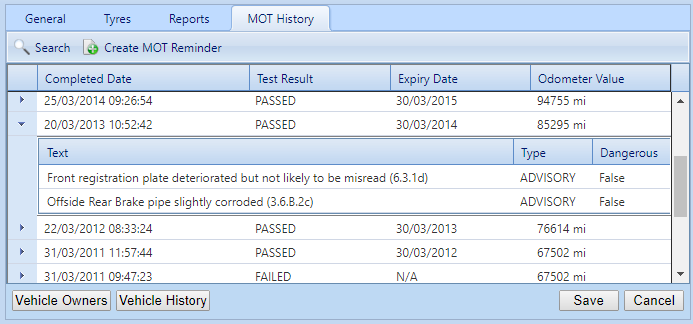
Jobsheets have a new column: Gross
This column will show the Total Gross of the jobsheet allowing users to get a quick glance at the cost, without having to open the jobsheet.
Temporary Parts enhancement
Temporary part number will now try to match an existing part number as the text-box is being filled in. If it finds a match, rest of the fields will try to automatically fill themselves in if possible.
More fields in the planner preview configuration
Short and Long slot type description is now available for custom booking preview.
New Reports
VGM now offers the following new reports:
- Supplier Statement Report
- Jobsheet template with Technician, QA and Service Adviser
And the following reports have been updated:
- Vehicle Invoices Itemised report now uses a Vehicle search-box rather than a Customer search-box.
Bug fixes
VGM
- Bug: Various Display Issues.
Fix: We continue to monitor and address any display issues as we update the rest of VGM to this new standard we introduced in the last update. If you notice any glitches – please report them to our support team with a version number of your browser and / or a screenshot. - Bug: Message types not loading in correctly.
Fix: In some cases a vehicle attached to a document was not taken into account when loading message types. This has now been fixed for Jobsheets, Sales Invoices and the Planner. - Bug: Adding a Carbon Copy email recipient through customers window is not working.
Fix: An outdated function used for this has been updated and works correctly now. - Bug: When editing the customer in a sales quotation document, the vehicle information would be wiped.
Fix: Now the vehicle information will only be wiped if the customer is changed. - Bug: The date fields, in the planners custom appointment descriptions, were not formatted correctly.
Fix: The dates now display in the correct day/month/year format. - Bug: The planner tool-tip was not reflecting the custom appointments description.
Fix: The tool-tip is will now be dynamically updated based on the default or custom description. - Bug: Shift-tabbing when going through tyre attributes could confuse the auto-focus and cause it to select a wrong field.
Fix: You can now safely shift-tab through the tyres attribute fields to go to a previous field. - Bug: In some very specific cases, searching for tyres would not give any results even when it should.
Fix: This was solved by slightly changing the query responsible for fetching the data. - Bug: Adding slot types to quotations was extremely slow.
Fix: The loading times for this window have been greatly improved. - Bug: When a technician in the planner is set as the default, the unassigned column was still showing.
Fix: The Default Unassigned column will now be automatically hidden as soon as another technician is set as default. - Bug: There was no validation checking for which technicians can be disabled.
Fix: It is now impossible to disable a technician if that technician is currently assigned to a slot. - Bug: Save/Add button should be disabled if no item is selected.
Fix: This has been fixed now by adding additional logic that disables the buttons if user performs an action that would normally deselect a selected item. - Bug: Ordering Jobsheets by date is not working.
Fix: The Date was read in the wrong format which caused wrong ordering, this has now been corrected. - Bug: Vehicle History screen allowed for editing and deleting documents after they were posted.
Fix: The documents are correctly locked down when applicable.
Booking Systems
- Bug: Cancellation offset was not being respected.
Fix: Customers can no longer cancel bookings if they are past the allowed cancellation period.
Company Portal
- Bug: Exporting data would sometimes fail.
Fix: The error responsible for this is now being handled correctly. - Bug: There was a problem with Xero Integration in Company Portal.
Fix: The Invoice Number fields are now being correctly matched with whats in VGM. - Bug: Line item order was not being imported into Xero.
Fix: Changing item order of items in documents within VGM will now be respected in Xero. - Bug: Sage Account Reference was being incorrectly generated.
Fix: The reference generated is now compatible with Sage.






